Tkinter - 如何扩展标签小部件?
在图像下方。默认情况下,标签小部件在每一侧放置 3 个空白像素作为填充。我的问题是,如何才能将此填充扩展到正确的大小?
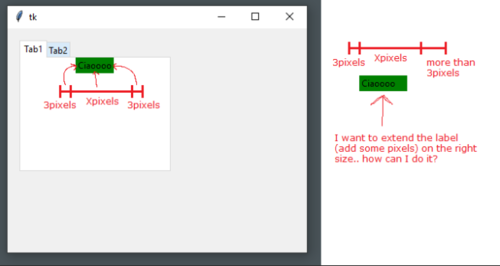
在我的真实代码中,标签内容可以更改,因此每种标签的填充(例如 5 像素)必须相同。
这是一个示例程序:
from tkinter import *
from tkinter import ttk
root = Tk()
root.geometry("400x300")
Frame1=Frame(root, background="#ffffff")
Frame1.place(x=16, y=16, width=200, height=150)
Canvas(Frame1, height=1, background="#a0a0a0", highlightthickness=0, highlightbackground="white").grid(row=0, column=0, columnspan=1, sticky="ew")
TestLabel=ttk.Label(Frame1, text="Ciaoooo", background="green", justify="left")
TestLabel.grid(row=0,column=0, sticky="w", padx=(20,20)) # the padding is trasparent! I want it with the same color of the label (green).
root.mainloop()
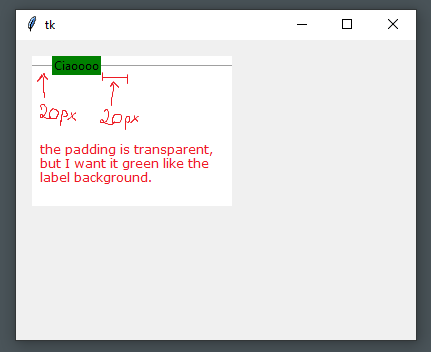
 PIPIONE
PIPIONE浏览 250回答 1
1回答
-

冉冉说
仅向 ttk 标签的一侧添加填充的正确方法是创建从默认样式派生的新样式。在新样式中,该padding选项采用最多四个值的列表作为左、上、右和下边缘。5为右侧指定 的值将为您提供所需的外观。例如,要创建并使用名为“rpad.TLabel”的新样式,仅在右侧填充 5 像素,它将如下所示:style = ttk.Style()style.configure("rpad.TLabel", padding=(0,0,5,0))...TestLabel=ttk.Label(Frame1, style="rpad.TLabel", ...)
 随时随地看视频慕课网APP
随时随地看视频慕课网APP
相关分类

 Python
Python