字段集中的多个选择框样式而不使用字段集

我有三个选择控件,希望它们像样式一样在字段集内分组,但不使用字段集。就像我的形象一样,
我有以下样式使文本字段看起来像字段集,
border-radius: 6px;
border: none;
font-weight: bold;
background: none;
box-shadow: none;
border: 2px solid #e4e4e4;
width: 100%;
padding: 25px 5px 5px 10px;
给我这样的风格,
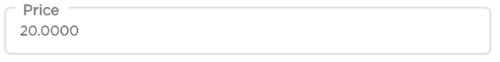
编辑:
超文本标记语言,
<div id="divPrice" class="margin-all">
<div class="editor-field">
<input data-val="true" data-val-number="The field Price must be a number." data-val-required="The Price field is required." id="Price" maxlength="6" name="Price" type="text" value="20.00" class="hasText input-validation-error" aria-required="true" aria-invalid="true" aria-describedby="Price-error">
<label for="Price">Price</label>
</div>
</div>
 桃花长相依
桃花长相依2回答
-

猛跑小猪
我已经为你创建了一个jsfiddle:jsfiddle.net/by6rst01/1/ -

森林海
你可以尝试这样的事情:.fieldset { border: 2px groove threedface; border-top: none; padding: 0.5em; margin: 1em 2px;}.fieldset>h1 { font: 1em normal; margin: -1em -0.5em 0;}.fieldset>h1>span { float: left;}.fieldset>h1:before { border-top: 2px groove threedface; content: ' '; float: left; margin: 0.5em 2px 0 -1px; width: 0.75em;}.fieldset>h1:after { border-top: 2px groove threedface; content: ' '; display: block; height: 1.5em; left: 2px; margin: 0 1px 0 0; overflow: hidden; position: relative; top: 0.5em;}<div class="fieldset"> <h1><span>Must Add By</span></h1> <select id="cars" name="cars"> <option value="volvo">Volvo</option> <option value="saab">Saab</option> <option value="fiat">Fiat</option> <option value="audi">Audi</option> </select> <select id="cars" name="cars"> <option value="volvo">Volvo</option> <option value="saab">Saab</option> <option value="fiat">Fiat</option> <option value="audi">Audi</option> </select> <select id="cars" name="cars"> <option value="volvo">Volvo</option> <option value="saab">Saab</option> <option value="fiat">Fiat</option> <option value="audi">Audi</option> </select></div>
 随时随地看视频慕课网APP
随时随地看视频慕课网APP
相关分类


 Html5
Html5