ASP.NET Core SignalR 使用 Azure AD 返回 401 未经授权
我有一个 SPA (Angular 7) 和一个 API (.Net Core),我使用 Azure AD 对其进行身份验证。我正在使用adal-angular4将我的角度应用程序与 AAD 集成。
一切都很好,但我也使用 SignalR 和 API 作为服务器,当我尝试从 SPA 连接时,我在协商“请求”上收到 401 Unauthorized 消息,并在响应标头中得到此消息:
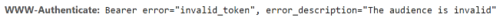
该请求在 Authorization 标头中包含我的 Bearer 令牌,当我通过jwt.io运行该令牌时,我可以看到“aud”值是我的 SPA 的 Azure AD ClientId。
对 API 的所有常规请求都包含相同的令牌,我对此没有任何问题。我的所有控制器和集线器上都有[授权],但只有 SignalR 集线器会导致此问题。
我的 SignalR 中心:
[Authorize]
public class MainHub : Hub
{
private readonly IEntityDbContext _ctx;
public MainHub(IEntityDbContext ctx)
{
_ctx = ctx;
_signalRService = signalRService;
}
public override Task OnConnectedAsync()
{
return base.OnConnectedAsync();
}
public override Task OnDisconnectedAsync(Exception exception)
{
return base.OnDisconnectedAsync(exception);
}
}
这是我的 Angular 客户端上的 SignalRService。我在 app.component.ts 的构造函数中运行 startConnection() 。
export class SignalRService {
private hubConnection: signalR.HubConnection;
constructor(private adal: AdalService) {}
startConnection(): void {
this.hubConnection = new signalR.HubConnectionBuilder()
.withUrl(AppConstants.SignalRUrl, { accessTokenFactory: () => this.adal.userInfo.token})
.build();
this.hubConnection.serverTimeoutInMilliseconds = 60000;
this.hubConnection.on('userConnected', (user) =>
{
console.log(user);
});
this.hubConnection.start()
.then(() => console.log('Connection started'))
.catch(err =>
{
console.log('Error while starting connection: ' + err);
});
}
}
我已经尝试过这个解决方案,但我也无法让它发挥作用。
 慕斯709654
慕斯7096541回答
-

泛舟湖上清波郎朗
您需要对 JWT Bearer 事件进行特殊处理,以便您的身份验证正常工作。令牌需要转发到集线器。看看我说的部分那部分不见了public void ConfigureServices(IServiceCollection services){ services.AddDbContext<ApplicationDbContext>(options => options.UseSqlServer(Configuration.GetConnectionString("DefaultConnection"))); services.AddIdentity<ApplicationUser, IdentityRole>() .AddEntityFrameworkStores<ApplicationDbContext>() .AddDefaultTokenProviders(); services.AddAuthentication(options => { // Identity made Cookie authentication the default. // However, we want JWT Bearer Auth to be the default. options.DefaultAuthenticateScheme = JwtBearerDefaults.AuthenticationScheme; options.DefaultChallengeScheme = JwtBearerDefaults.AuthenticationScheme; }) .AddJwtBearer(options => { // Configure JWT Bearer Auth to expect our security key options.TokenValidationParameters = new TokenValidationParameters { LifetimeValidator = (before, expires, token, param) => { return expires > DateTime.UtcNow; }, ValidateAudience = false, ValidateIssuer = false, ValidateActor = false, ValidateLifetime = true, IssuerSigningKey = SecurityKey }; //THAT IS THE PART WHICH IS MISSING IN YOUR CONFIG ! // We have to hook the OnMessageReceived event in order to // allow the JWT authentication handler to read the access // token from the query string when a WebSocket or // Server-Sent Events request comes in. options.Events = new JwtBearerEvents { OnMessageReceived = context => { var accessToken = context.Request.Query["access_token"]; // If the request is for our hub... var path = context.HttpContext.Request.Path; if (!string.IsNullOrEmpty(accessToken) && (path.StartsWithSegments("/hubs/chat"))) { // Read the token out of the query string context.Token = accessToken; } return Task.CompletedTask; } }; }); services.AddMvc().SetCompatibilityVersion(CompatibilityVersion.Version_2_1); services.AddSignalR(); // Change to use Name as the user identifier for SignalR // WARNING: This requires that the source of your JWT token // ensures that the Name claim is unique! // If the Name claim isn't unique, users could receive messages // intended for a different user! services.AddSingleton<IUserIdProvider, NameUserIdProvider>(); // Change to use email as the user identifier for SignalR // services.AddSingleton<IUserIdProvider, EmailBasedUserIdProvider>(); // WARNING: use *either* the NameUserIdProvider *or* the // EmailBasedUserIdProvider, but do not use both. }
 随时随地看视频慕课网APP
随时随地看视频慕课网APP
相关分类

 C#
C#