如何隐藏 QML 中 TableView 中未使用的行?
下面的代码显示了表中未使用的行。我希望未使用的行消失。应显示空白。
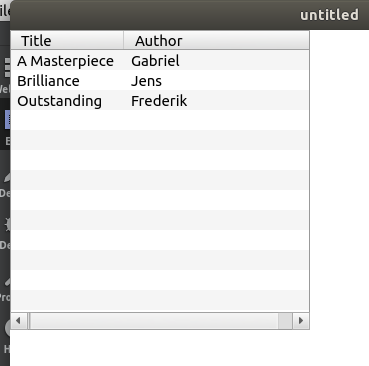
import QtQuick 2.12
import QtQuick.Window 2.12
import QtQuick.Controls 1.4
Window {
visible: true
width: 640
height: 480
TableView
{
height: 300; width: 300
TableViewColumn {
role: "title"
title: "Title"
width: 100
}
TableViewColumn {
role: "author"
title: "Author"
width: 200
}
model: libraryModel
}
ListModel {
id: libraryModel
ListElement {
title: "A Masterpiece"
author: "Gabriel"
}
ListElement {
title: "Brilliance"
author: "Jens"
}
ListElement {
title: "Outstanding"
author: "Frederik"
}
}
}
我有什么选择?
 蓝山帝景
蓝山帝景1回答
-

蝴蝶刀刀
必须在rowDelegateTableView 中添加以下行:readonly property int modelRow: styleData.row ? styleData.row : 0 rowDelegate: Rectangle { id: rowDel border.width: 1 height: 52 width: 2000 readonly property int modelRow: styleData.row ? styleData.row : 0 }
 随时随地看视频慕课网APP
随时随地看视频慕课网APP
相关分类

 JavaScript
JavaScript