如何在Windows 10上使用avro-python3解析文件?
我已将 AVRO 文件(带有 JSON 负载)从 Microsoft Azure 下载到我的 Windows 10 计算机:
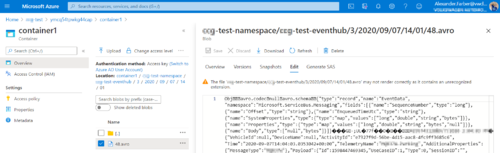
然后通过 pip 安装 python 3.8.5 和 avro 1.10.0 我尝试运行以下脚本:
import os, avro
from avro.datafile import DataFileReader, DataFileWriter
from avro.io import DatumReader, DatumWriter
reader = DataFileReader(open("48.avro", "rb"), DatumReader())
for d in reader:
print(d)
reader.close()
不幸的是,脚本没有打印任何内容。
然后我四处搜索并尝试添加如下所示的架构:
schema_str = """
{
"type" : "record",
"name" : "EventData",
"namespace" : "Microsoft.ServiceBus.Messaging",
"fields" : [ {
"name" : "SequenceNumber",
"type" : "long"
}, {
"name" : "Offset",
"type" : "string"
}, {
"name" : "EnqueuedTimeUtc",
"type" : "string"
}, {
"name" : "SystemProperties",
"type" : {
"type" : "map",
"values" : [ "long", "double", "string", "bytes" ]
}
}, {
"name" : "Properties",
"type" : {
"type" : "map",
"values" : [ "long", "double", "string", "bytes", "null" ]
}
}, {
"name" : "Body",
"type" : [ "null", "bytes" ]
} ]
}
"""
schema = avro.schema.parse(schema_str)
reader = DataFileReader(open("48.avro", "rb"), DatumReader(schema, schema))
for d in reader:
print(d)
reader.close()
但这并没有帮助,仍然没有打印任何内容。
虽然我期待会打印字典对象列表......
 墨色风雨
墨色风雨1回答
-

喵喔喔
正如 OneCricketeer 建议使用 PySpark 读取 EventHub 生成的 avro 文件。此处,PySpark:反序列化 eventhub 捕获 avro 文件中包含的 Avro 序列化消息就是这样的示例。
 随时随地看视频慕课网APP
随时随地看视频慕课网APP
相关分类

 Python
Python