TextBox 在 UWP 中不会水平拉伸
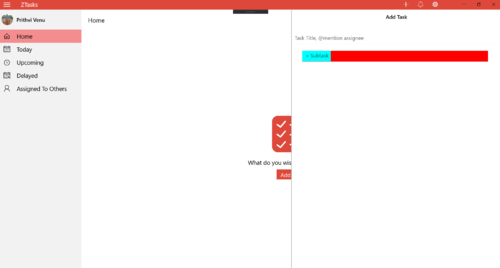
蓝色部分是我的文本框,红色部分是我的相关面板。相关面板放置在列表视图中
<ListView RelativePanel.Below="Line" Name="SubTasksListView" Margin="10,10,10,0" HorizontalAlignment="Stretch" HorizontalContentAlignment="Stretch" ItemsSource="{x:Bind subtasks}" IsItemClickEnabled="True" ItemClick="ItemClick" ItemTemplate="{StaticResource SubTaskDataTemplate}"/>
<DataTemplate x:DataType="data:ZTask" x:Key="SubTaskDataTemplate">
<RelativePanel Margin="10,10,20,10" HorizontalAlignment="Stretch" VerticalAlignment="Stretch" Background="Red" >
<TextBox Background="Aqua" BorderThickness="0,0,0,0" BorderBrush="#8888" HorizontalContentAlignment="Stretch" KeyDown="Box_KeyDown" RelativePanel.AlignLeftWithPanel="True" Name="SubTaskTitle" PlaceholderText="+ Subtask" FontSize="16" Margin="0"/>
<Line Name="Line" Stretch="Fill" Margin="10 0 0 0" Stroke="#8888" X2="1" Opacity="0.2" RelativePanel.Below="SubTaskTitle"/>
</RelativePanel>
</DataTemplate>
我尝试过 HorizontalAlignment="Stretch" 和 HorizontalContentAlignment="Stretch" 但它不起作用。请帮我解决这个问题
 慕桂英4014372
慕桂英40143722回答
-

qq_遁去的一_1
我相信,这是由于缺乏精确的对齐指令,因为相对面板有点保守,以尽量减少内部元素与其布局需求之间的潜在冲突。那么,您可以尝试显式设置左对齐和右对齐,如下所示:... RelativePanel.AlignLeftWithPanel="True" RelativePanel.AlignRightWithPanel="True" ...更新:是的,在您的情况下,似乎可以通过使用网格元素来简化布局,因为内部控件太少(只有两个),因此定位它们不是问题。 -

白板的微信
使用网格而不是相关面板对我有用 <Grid Margin="10,10,20,10" HorizontalAlignment="Stretch" VerticalAlignment="Stretch" > <Grid.RowDefinitions> <RowDefinition /> <RowDefinition /> </Grid.RowDefinitions> <TextBox BorderThickness="0,0,0,0" BorderBrush="#8888" HorizontalContentAlignment="Stretch" KeyDown="Box_KeyDown" Name="SubTaskTitle" PlaceholderText="+ Subtask" FontSize="16" Margin="0"/> <Line Name="Line" Stretch="Fill" Margin="10 0 0 0" Stroke="#8888" X2="1" Opacity="0.2" Grid.Row="1"/> </Grid>但我仍然无法弄清楚为什么它不适用于相关面板,请有人使用相关面板发布答案。
 随时随地看视频慕课网APP
随时随地看视频慕课网APP
相关分类


 C#
C#