使用 re 从 txt 文件制作字典
考虑 asset/logdata.txt 中的标准 Web 日志文件。该文件记录用户在访问网页时进行的访问(就像这个!)。日志的每一行都有以下项目:
主机(例如,
'146.204.224.152')user_name(例如,
'feest6811'注意:有时用户名会丢失!在这种情况下,请使用“-”作为用户名的值。)提出请求的时间(例如,
'21/Jun/2019:15:45:24 -0700')post 请求类型(例如,
'POST /incentivize HTTP/1.1'注意:并非所有内容都是 POST!)
您的任务是将其转换为字典列表,其中每个字典如下所示:
example_dict = {"host":"146.204.224.152",
"user_name":"feest6811",
"time":"21/Jun/2019:15:45:24 -0700",
"request":"POST /incentivize HTTP/1.1"}这是 txt 数据文件的示例。
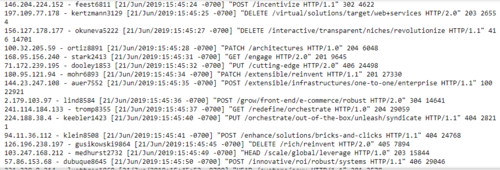
我写了这几行代码:
import re
def logs():
with open("assets/logdata.txt", "r") as file:
logdata = file.read()
#print(logdata)
pattern="""
(?P<host>.*)
(-\s)
(?P<user_name>\w*)
(\s)
([POST]*)
(?P<time>\w*)
"""
for item in re.finditer(pattern,logdata,re.VERBOSE):
print(item.groupdict())
return(item)
logs()
它帮助我完成了任务"host","user_name"但是我无法继续完成其余的要求。有人可以帮忙吗?
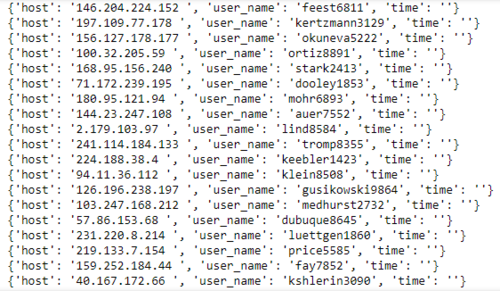
 慕哥6287543
慕哥62875434回答
-

呼唤远方
试试这个我的朋友import redef logs(): logs = [] w = '(?P<host>(?:\d+\.){3}\d+)\s+(?:\S+)\s+(?P<user_name>\S+)\s+\[(?P<time>[-+\w\s:/]+)\]\s+"(?P<request>.+?.+?)"' with open("assets/logdata.txt", "r") as f: logdata = f.read() for m in re.finditer(w, logdata): logs.append(m.groupdict()) return logs -

千万里不及你
请看下面的代码:import reregex = re.compile( r'(?P<host>(?:\d+\.){1,3}\d+)\s+-\s+' r'(?P<user_name>[\w+\-]+)?\s+' r'\[(?P<time>[-\w\s:/]+)\]\s+' r'"(?P<request>\w+.+?)"')def logs(): data = [] with open("assets/logdata.txt", "r") as f: logdata = f.read() for item in regex.finditer(logdata): x = item.groupdict() if x["user_name"] is None: x["user_name"] = "-" data.append(x) return datalogs()请在下面找到输出部分:[{'host': '146.204.224.152', 'user_name': 'feest6811', 'time': '21/Jun/2019:15:45:24 -0700', 'request': 'POST /incentivize HTTP/ 1.1'}, {'主机': '197.109.77.178', '用户名': 'kertzmann3129', '时间': '21/Jun/2019:15:45:25 -0700', '请求': '删除/ virtual/solutions/target/web+services HTTP/2.0'}, {'host': '156.127.178.177', 'user_name': 'okuneva5222', 'time': '21/Jun/2019:15:45:27 -0700', '请求': '删除/interactive/transparent/niches/revolutionize HTTP/1.1'}, {'主机': '100.32.205.59', '用户名': 'ortiz8891', '时间': '21/ Jun/2019:15:45:28 -0700', 'request': 'PATCH /architectures HTTP/1.0'}, {'主机': '168.95.156.240', '用户名': 'stark2413', '时间': '21/Jun/2019:15:45:31 -0700', '请求': 'GET /参与 HTTP/2.0'}, .....] 文本文件的每一行有 979 个字典。 -

阿波罗的战车
import redef logs():mydata = []with open("assets/logdata.txt", "r") as file:logdata = file.read()pattern="""(?P<host>.*)(\s+)(?:\S+)(\s+)(?P<user_name>\S+)(\s+)\[(?P<time>.*)\]\(\s)(?P<request>"(.)*")"""for item in re.finditer(pattern,logdata,re.VERBOSE):new_item = (item.groupdict())mydata.append(new_item)return(mydata) -

繁星淼淼
您正在使用\wget user_names,但\w不包括-可以在日志中的内容(通用日志格式(CLF)),因此您可以使用\S+(除空格之外的一个或多个任何内容)作为替代方案。对于time您可以创建一个捕获组,仅允许该字段的预期字符(类)(例如\w\s,-+时区、/日期和:时间)用方括号(文字)括起来,可以为request使用".import reregex = re.compile( r'(?P<host>(?:\d+\.){3}\d+)\s+' r'(?:\S+)\s+' r'(?P<user_name>\S+)\s+' r'\[(?P<time>[-+\w\s:/]+)\]\s+' r'"(?P<request>POST.+?)"')def logs(): data = [] with open("sample.txt", "r") as f: logdata = f.read() for m in regex.finditer(logdata): data.append(m.groupdict()) return dataprint(logs())(将第一行中的 user_name 替换为“-”以在第二行进行测试)[ { "host":"146.204.224.152", "user_name":"feest6811", "time":"21/Jun/2019:15:45:24 -0700", "request":"POST /incentivize HTTP/l.l" }, { "host":"146.204.224.152", "user_name":"-", "time":"21/Jun/2019:15:45:24 -0700", "request":"POST /incentivize HTTP/l.l" }, { "host":"144.23.247.108", "user_name":"auer7552", "time":"21/Jun/2019:15:45:35 -0700", "request":"POST /extensible/infrastructures/one-to-one/enterprise HTTP/l.l" }, ...
 随时随地看视频慕课网APP
随时随地看视频慕课网APP
相关分类



 Python
Python