如何向 Dynamodb 地图添加新密钥而不覆盖现有密钥?
根据我的代码,首先,我向地图添加一个新字典,它会成功更新到我的地图。但是,当我向地图添加另一个字典时,地图中的现有键会被覆盖。
def update_item(table_name, id, new_company):
table = dynamodb.Table(table_name)
result = table.update_item(
Key={
'id': id
},
UpdateExpression="SET company = :company",
ExpressionAttributeValues={
':company': new_company
},
ReturnValues="ALL_NEW"
)
print(result)
if __name__ == '__main__':
company_1 = {
"Facebook" : {
"CEO" : "Mark"
}
}
update_item('companies', 1, company_1)
company_2 = {
"Twitter": {
"CEO": "Jack"
}
}
update_item('companies', 1, company_2)
我的输出:我的 Dynamodb 表中可用的项目
{
'company': {
'Twitter': {
'CEO': 'Jack'
}
},
'id': Decimal('1'),
'industry': 'industry'
}
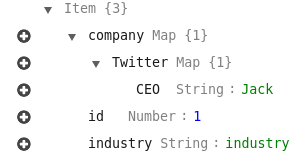
预期输出:
{
'company': {
'Facebook': {
'CEO': 'Mark'
}
'Twitter': {
'CEO': 'Jack'
}
},
'id': Decimal('1'),
'industry': 'industry'
}
当我向地图添加新字典时,如何避免覆盖现有字典?我是 DynamoDB 的新手,任何建议都会有帮助。
 萧十郎
萧十郎2回答
-

阿晨1998
问题出在你的UpdateExpression. 您每次都将 map 的值设置company为新值:SET company = :company但听起来您想向地图附加一个新值company。 -

慕姐8265434
我是 Lucid-Dynamodb 的作者,它是 AWS DynamoDB 的极简包装器。使用我的库可以轻松解决这个问题。参考: https: //github.com/dineshsonachalam/Lucid-Dynamodbfrom LucidDynamodb.Operations import DynamoDbimport osimport logginglogging.basicConfig(level=logging.INFO)AWS_ACCESS_KEY_ID = os.getenv("AWS_ACCESS_KEY_ID")AWS_SECRET_ACCESS_KEY = os.getenv("AWS_SECRET_ACCESS_KEY")table_schema = { "TableName": "company", "KeySchema": [ { "AttributeName": "id", "KeyType": "HASH" } ], "AttributeDefinitions": [ { "AttributeName": "id", "AttributeType": "N" } ], "GlobalSecondaryIndexes": [], "ProvisionedThroughput": { "ReadCapacityUnits": 1, "WriteCapacityUnits": 1 }}if __name__ == "__main__": # 1. create a new table db = DynamoDb(region_name="us-east-1", aws_access_key_id=AWS_ACCESS_KEY_ID, aws_secret_access_key=AWS_SECRET_ACCESS_KEY) table_creation_status = db.create_table( TableName=table_schema.get("TableName"), KeySchema=table_schema.get("KeySchema"), AttributeDefinitions=table_schema.get("AttributeDefinitions"), GlobalSecondaryIndexes=table_schema.get("GlobalSecondaryIndexes"), ProvisionedThroughput=table_schema.get("ProvisionedThroughput") ) if(table_creation_status == True): logging.info("{} table created successfully".format(table_schema.get("TableName"))) else: logging.error("{} table creation failed".format(table_schema.get("TableName"))) # 2. Create a new item item_creation_status = db.create_item( TableName=table_schema.get("TableName"), Item= { 'company': { 'Facebook': { 'CEO': 'Mark' } }, 'id': 1, 'industry': 'internet' } ) if(item_creation_status == True): logging.info("Item created successfully") else: logging.warning("Item creation failed") # 3. Add a new attribute in a item item_update_status = db.update_item( TableName=table_schema.get("TableName"), Key={ 'id': 1 }, AttributesToUpdate={ 'company.Twitter': { 'CEO': 'Jack' } } ) if(item_update_status == True): logging.info("Update is successful") else: logging.warning("Update failed") item = db.read_item( TableName=table_schema.get("TableName"), Key={ 'id': 1 }) if(item != None): logging.info("Item: {}".format(item)) else: logging.warning("Item doesn't exist")输出:dineshsonachalam@macbook Dynamodb-experiment % python test.pyINFO:root:company table created successfullyINFO:root:Item created successfullyINFO:root:Update is successfulINFO:root:Item: { 'company': { 'Facebook': { 'CEO': 'Mark' }, 'Twitter': { 'CEO': 'Jack' } }, 'id': Decimal('1'), 'industry': 'internet'} -

红颜莎娜
您只需在#name 处添加一个地图条目即可。def update_item(table_name, id, new_company): table = dynamodb.Table(table_name) name = list(new_company)[0] result = table.update_item( Key={ 'id': id }, UpdateExpression="SET company.#name = :company", ExpressionAttributeNames={"#name": name}, ExpressionAttributeValues={ ':company': new_company[name] }, ReturnValues="ALL_NEW" ) print(result)输出:我的 Dynamodb 中可用的项目{ 'company': { 'Facebook': { 'CEO': 'Mark' }, 'Twitter': { 'CEO': 'Jack' } }, 'id': Decimal('1'), 'industry': 'internet'}
 随时随地看视频慕课网APP
随时随地看视频慕课网APP
相关分类



 Python
Python