在两个角度之间实例化多个游戏对象
我试图在等距的角度之间生成n 个游戏对象。
理想情况下,我希望能够调整“圆锥体”,以便敌人可以以任何密度向任何方向射击。
有人可以看到我做错了什么吗?
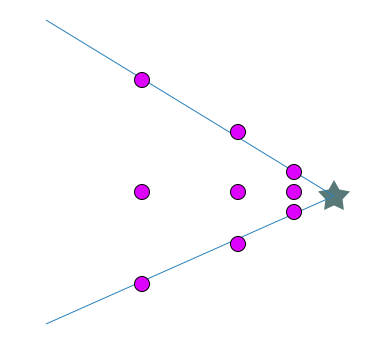
这些是敌人的射弹。我正在尝试“分散射击”。想想 NES 塞尔达传说中第 1 级的龙:

不过,我并不完全确定我的实施发生了什么。

弹丸.cs
public Vector2 moveDirection = Vector2.zero;
public float moveSpeed = 4.0f;
private void FixedUpdate()
{
_body.MovePosition(transform.position + (new Vector3(moveDirection.x, moveDirection.y, 0).normalized) * (moveSpeed * Time.deltaTime));
}
多射手.cs
public GameObject projectileObject;
public Transform projectileEmitter;
[Range(2, 10)] public int numToShoot = 3;
[Space]
[Range(0, 360)] public int angle = 30;
[Range(1, 50)] public float rayRange = 10.0f;
[Range(0, 360)] public float coneDirection = 180;
public void OnStartShooting()
{
for (int i = 1; i <= numToShoot; i++)
{
var projectile = Instantiate(projectileObject);
projectile.transform.position = projectileEmitter.position;
var projectileScript = projectile.GetComponent<Projectile>();
projectileScript.moveDirection = DirFromAngle(((angle / i) + coneDirection)* pointDistance, rayRange);
projectile.SetActive(true);
}
}
public Vector3 DirFromAngle(float angleInDegrees, float range)
{
return Quaternion.AngleAxis(angleInDegrees, Vector3.forward) * transform.up * range;
}
显示线条的编辑器脚本。
private void OnSceneGUI()
{
MultiShooter fow = (MultiShooter)target;
Handles.color = Color.magenta;
Vector3 upDirection = fow.DirFromAngle((-fow.angle / 2.0f) + fow.coneDirection, fow.rayRange);
Vector3 dwDirection = fow.DirFromAngle((fow.angle / 2.0f) + fow.coneDirection, fow.rayRange);
Handles.DrawLine(fow.projectileEmitter.position, upDirection);
Handles.DrawLine(fow.projectileEmitter.position, dwDirection);
}
 慕的地10843
慕的地108431回答
-

白猪掌柜的
对于i第一个对象,从范围的一侧到另一侧的角距离分数可以用公式 i/(numToShoot-1) 表示,其中 numToShoot > 1 的值。如果 numToShoot == 1,则可以只得到百分比50% 即可在射程正中射击。您的绘图方法似乎适用于 coneDirection ± angle/2,因此我们可以从该角度百分比中减去 0.5,以用距范围中心的角距离来表示它。然后我们可以使用与绘图方法相同的数学:coneDirection + 角度百分比 * 角度范围:public void OnStartShooting(){ for (int i = 0; i < numToShoot; i++) { var projectile = Instantiate(projectileObject); projectile.transform.position = projectileEmitter.position; var projectileScript = projectile.GetComponent<Projectile>(); float anglePercentage; if (numToShoot == 1) anglePercentage = 0f; else anglePercentage = (float)i/(numToShoot-1f) - .5f; projectileScript.moveDirection = DirFromAngle( coneDirection + anglePercentage * angle, rayRange); projectile.SetActive(true); }}
 随时随地看视频慕课网APP
随时随地看视频慕课网APP
相关分类

 C#
C#