当我从 API 检索数据但它在 Angular 中显示为对象时
当我从 API 检索数据时,会显示“名字”和“姓氏”值。但“jobTitle”值未显示在表中,但它在控制台框中显示为数组。请帮我解决这个问题
这是visibility.ts文件:
export class VisibilityComponent implements OnInit {
pmDetails1: IEmployee[];
constructor(private userService: UserService) {}
ngOnInit() {
this.userService.getAllUsers().subscribe((pmDetails1: IEmployee[]) => {
this.pmDetails1 = pmDetails1;
console.log(pmDetails1);
console.log(pmDetails1[0].jobTitle);
});
}
}
这是 HTML 文件
<div>
<cdk-virtual-scroll-viewport itemSize="50" class="dialogbox-viewport">
<table class="table table-light" style="border: 1px solid">
<thead style="background-color: aqua">
<tr>
<th>Select</th>
<th>Name</th>
<th>Role</th>
</tr>
</thead>
<tbody>
<tr *ngFor="let p of pmDetails1">
<td>
<input type="checkbox" value="{{p.firstName}}" (change) = "onSelectedEmployee($event)" [checked]="check" />
</td>
<td>{{ p.firstName }} {{ p.lastName }}</td>
<td>{{ p.jobTitle }}</td>
</tr>
</tbody>
</table>
</cdk-virtual-scroll-viewport>
</div>
这是IEmployee.ts文件
export interface IEmployee {
userId: any;
firstName: string;
jobTitle: any;
lastName: String;
}
这是输出:
![在此输入图像描述][1]
这是“console.log(pmDetails1)”
![在此输入图像描述][2]
这是“console.log(pmDetails[0].jobTitles)”
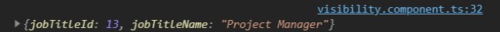
我想在表的“角色”列中显示 jobTitlesName。我是 Angular 的初学者。请帮我做
 湖上湖
湖上湖3回答
-

慕田峪9158850
在您的 HTML 文件中使用它。<td>{{ p.jobTitle.jobTitleName }}</td> -

子衿沉夜
代码中的所有内容都没有问题,唯一的问题是该属性jobTitle是Object您有 3 个可用选项(或更多)选项1从后端以字符串形式返回值;这意味着我们可以将您的界面修改为 export interface IEmployee { userId: any; firstName: string; jobTitle: string; lastName: String; }选项2更改接口以反映Object来自后端的 export interface IEmployee { userId: any; firstName: string; jobTitle: { jobTitleName: string; jobTitleId: number }; lastName: String; }现在您可以在您的 html 中使用它,如下所示。这种方法已由@shehanpathirathna 阐述<td>{{ p.jobTitle.jobTitleName }}</td>选项3用于map生成具有所需结构的新对象 import { map } from 'rxjs/operators'; export class VisibilityComponent implements OnInit { pmDetails1: IEmployee[]; constructor(private userService: UserService) {} ngOnInit() { this.userService.getAllUsers().pipe( map(employeea => employees.map( (employee) => ({...employee, jobTitle: jobTitle.jobTitleName }) )) ).subscribe((pmDetails1: IEmployee[]) => { this.pmDetails1 = pmDetails1; console.log(pmDetails1); console.log(pmDetails1[0].jobTitle); }); } }对于这种特定情况,此选项可能有点过大,但如果对象变得更复杂,则可能非常有帮助 -

有只小跳蛙
尝试这个 :export class VisibilityComponent implements OnInit { pmDetails1: IEmployee[]; constructor(private userService: UserService) {} ngOnInit() { this.userService.getAllUsers().subscribe(data => { this.pmDetails1 = data; console.log(pmDetails1); console.log(pmDetails1[0].jobTitle); }); }}
 随时随地看视频慕课网APP
随时随地看视频慕课网APP
相关分类



 JavaScript
JavaScript