如何获取创建的对象“单元格”的范围?
我正在 Visual Studio 中设置一个 26x26 电子表格程序。我创建了一个cell继承 textbox 但还包含一个 property 的对象cellID。现在我创建了一个selectedRange文本框,允许用户输入将执行公式(例如:Sum)的范围(例如:“A1:A9”)。我想获取输入的范围并找到一种算术上使用它的方法。
我想也许我可以使用Split()带有 a':'和','分隔符的方法,但我不知道如何构建它以便在我的代码中使用。
程序截图:
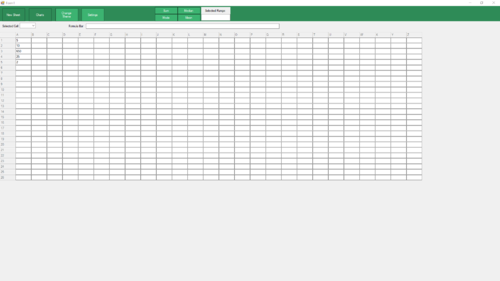
private void btn_sum_Click(object sender, EventArgs e)
{
int rows = 0;
int columns = 0;
string[] cells = txt_selectedRange.Text.Split(':',',');
}
 森栏
森栏浏览 198回答 1
1回答
-

胡说叔叔
在Excel中,您可以拥有像这样的复杂范围字符串:“D6:F11,I6:I9,J14,N10,P5:Q9”,因此首先您需要用“,”分割,然后对于每个包含“:”的子字符串,您需要获取单元格的子范围。Hear 是一种获取范围字符串、解析它并返回单元格字符串列表的方法:private static List<string> GetCellStrings(string cellRange){ // Cell string to return from this method. List<string> cells = new List<string>(); // Remove whitespace. cellRange = cellRange.Replace(" ", "").Trim(); // First split by ',' to get subranges string[] subranges = cellRange.Split(','); // Iterate over subranges for (int i = 0; i < subranges.Length; i++) { string range = subranges[i]; // If the subrange contains a ':', calculate all range cells if (range.Contains(':')) { string[] rangeBounds = range.Split(':'); char lowerBoundLetter = rangeBounds[0][0]; char upperBoundLetter = rangeBounds[1][0]; int lowerBoundNumber = int.Parse(rangeBounds[0].Substring(1)); int upperBoundNumber = int.Parse(rangeBounds[1].Substring(1)); for (char columnLetter = lowerBoundLetter; columnLetter <= upperBoundLetter; columnLetter++) { for (int rowNumber = lowerBoundNumber; rowNumber <= upperBoundNumber; rowNumber++) { string cell = columnLetter.ToString() + rowNumber.ToString(); cells.Add(cell); } } } // If the subrange does not contain a ':', it's a single cell, add it to the list of cells else { cells.Add(range); } } return cells;}注意:此代码仅适用于 26 列 - A 到 Z。例子:string cellRange = "D6:F11,I6:I9,J14,N10,P5:Q9";List<string> cells = GetCellStrings(cellRange);for (int i = 0; i < cells.Count; i++){ Console.WriteLine(cells[i]);}输出:D6D7D8D9D10D11E6E7E8E9E10E11F6F7F8F9F10F11I6I7I8I9J14N10P5P6P7P8P9Q5Q6Q7Q8Q9
 随时随地看视频慕课网APP
随时随地看视频慕课网APP
相关分类

 C#
C#