kivy 中的标签未更新
self.create_pass_input = TextInput(text='', multiline=False)
self.add_details.add_widget(self.create_pass_input)
self.add_details.add_widget(Label(text="Strong password's prevent hacking"))
self.password_tracker = Label()
if len(self.create_pass_input.text) < 5:
self.password_tracker.text = 'Weak'
else:
self.password_tracker.text = 'Strong'
self.add_details.add_widget(self.password_tracker)
我正在尝试更新名为“self.password_tracker”的标签,因为名为“self.create_pass_input”的文本输入中的文本发生了变化,但如果可能的话,不会得到更新,可以用 python 语言给出答案
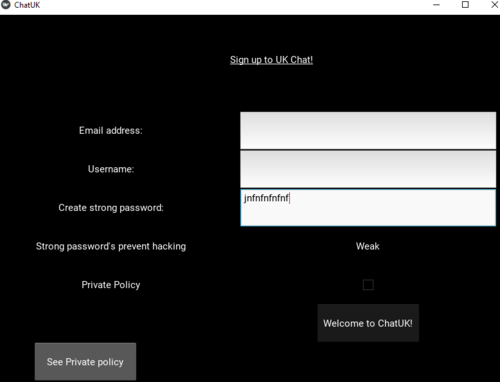
 狐的传说
狐的传说浏览 145回答 1
1回答
-

拉风的咖菲猫
您可以修改您提到的代码部分,如下所示: def on_text(instance, value): if len(self.create_pass_input.text) < 5: self.password_tracker.text = 'Weak' else: self.password_tracker.text = 'Strong' self.create_pass_input = TextInput(text='', multiline=False) self.create_pass_input.bind(text=on_text) self.add_details.add_widget(self.create_pass_input) self.add_details.add_widget(Label(text="Strong password's prevent hacking")) self.password_tracker = Label() self.add_details.add_widget(self.password_tracker)这将确保on_text每当文本发生更改时都会触发方法TextInput。
 随时随地看视频慕课网APP
随时随地看视频慕课网APP
相关分类

 Python
Python