JList 组件中 JCheckBox 的边距
我有一个 JList 组件,其中每个项目都有 JCheckBox 渲染器。我想为复选框添加边距,以便它不会粘在左侧。
我试过
checkBox.setMargin(new Insets(0, 10, 0, 0)); //left side spacing
并且也尝试过
checkBox.setAlignmentX(10.0F);
渲染代码
class ListRenderer() {
public Component getListCellRendererComponent(JList list, Object value,
int index, boolean isSelected, boolean cellHasFocus) {
JCheckBox box = new JCheckBox("Married");
return box;
}
}
他们两个都没有工作。
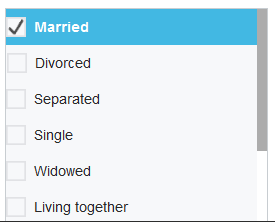
 宝慕林4294392
宝慕林4294392浏览 255回答 1
1回答
-

弑天下
不要尝试使用setMargin方法来完成此操作,而是尝试通过EmptyBorder向渲染器添加 an 来完成此操作。new JCheckBox另外,如果您在应用程序中返回 aListCellRenderer将使用大量内存(它将不会返回到操作系统),因为每次(几乎)组件被事件触发/干扰时,它都会被重新绘制,因此会产生新的 *cells JCheckBox 已创建。相反,创建一个新类extends JCheckBox和implements ListCellRenderer。另外,检查setIconTextGap方法。你可能想使用它:)一个完整的例子:public class CheckBoxInJList extends JFrame { private static final long serialVersionUID = -1662279563193298340L; public CheckBoxInJList() { super("test"); setDefaultCloseOperation(EXIT_ON_CLOSE); DefaultListModel<String> model; JList<String> list = new JList<>(model = new DefaultListModel<>()); for (int i = 0; i < 1000; i++) { String s = "String: " + i + "."; model.addElement(s); } list.setCellRenderer(new CheckBoxRenderer()); add(new JScrollPane(list), BorderLayout.CENTER); setSize(500, 500); setLocationRelativeTo(null); } private static class CheckBoxRenderer extends JCheckBox implements ListCellRenderer<String> { public CheckBoxRenderer() { super(); setBorder(BorderFactory.createEmptyBorder(0, 15, 0, 0)); } @Override public Component getListCellRendererComponent(JList<? extends String> list, String value, int index, boolean isSelected, boolean cellHasFocus) { setText(value); setSelected(isSelected); return this; } } public static void main(String[] args) { SwingUtilities.invokeLater(() -> { new CheckBoxInJList().setVisible(true); }); }}预览:
 随时随地看视频慕课网APP
随时随地看视频慕课网APP
相关分类

 Java
Java