计算浮点数和精度
我有一项作业要求我计算复利。我做了大部分功课,但我应该显示“存款金额”,其中包含 2 位小数的美分。parseFloat()但是我尝试了一些类似or 的东西,toFixed但我仍然不能以 2 的精度获取结果,我只能使用00.00. 我需要这样的解决方案:
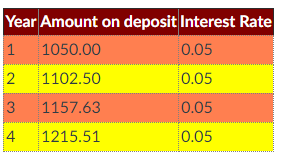
<!DOCTYPE html>
<html>
<head>
<meta charset="utf-8">
<meta name="Cersoy-CNIT133-Assignments-4-part2" content="Cersoy-CNIT133-Assignments-4part2">
<meta name='viewport' content='width=device-width, initial-scale=1'>
<link href="../Assignment_all.css" type="text/css" rel="stylesheet">
<title>Cersoy-CNIT133-Assignments_4-Part2</title>
<style>
#main{
background-color: burlywood;
margin: auto;
height: 30%;
width: 50%;
padding: 1em;
text-align: center;
border-radius: 10px;
}
#table{
border: solid 1px black;
}
th{
border: solid 1px black;
}
td{
border: solid 1px black;
}
}
</style>
</head>
<body>
<header>
Cersoy-CNIT133-Assignments 4-Part2
</header>
<div id="main">
<table id="table1" >
<tr>
<th>Year</th>
<th>Amount of deposit</th>
<th>Intrest Rate</th>
</tr>
<table id="table2" >
<tr>
<th>Year</th>
<th>Amount of deposit</th>
<th>Intrest Rate</th>
</tr>
<table id="table3" >
<tr>
<th>Year</th>
<th>Amount of deposit</th>
<th>Intrest Rate</th>
</tr>
</table>
<script>
var rate1=5;rate2=6;rate3=7;
function addRow(a,b,c,t) {
var table=0;
if(t==1){table = document.getElementById("table1");}
if(t==2){
table = document.getElementById("table2");
}
else if(t==3){
table = document.getElementById("table3");
}
var row = table.insertRow(-1);
var cell1 = row.insertCell(0);
var cell2 = row.insertCell(1);
var cell3 = row.insertCell(2);
cell1.innerHTML = a;
cell2.innerHTML = b;
cell3.innerHTML = c;
}
 猛跑小猪
猛跑小猪2回答
-

忽然笑
我只是添加Math.pow并且它有效,错误就在那里。<!DOCTYPE html><html><head><meta charset="utf-8"><meta name="Cersoy-CNIT133-Assignments-4-part2" content="Cersoy-CNIT133-Assignments-4part2"><meta name='viewport' content='width=device-width, initial-scale=1'><link href="../Assignment_all.css" type="text/css" rel="stylesheet"><title>Cersoy-CNIT133-Assignments_4-Part2</title><style> #main{ background-color: rgb(222, 209, 135); margin: auto; height: 30%; width: 50%; padding: 1em; text-align: center; border-radius: 10px; } table{ margin: auto; width: 50%; } th{ border: solid 1px black; background-color: maroon; color: white; } td{ border: solid 1px black; background-color: rgb(201, 255, 4); color: blue; } </style></head><body> <header> Cersoy-CNIT133-Assignments 4-Part2 </header> <div id="main"> <table id="table1" > <tr> <th>Year</th> <th>Amount of deposit</th> <th>Intrest Rate</th> </tr> </table> <table id="table2" > <tr> <th>Year</th> <th>Amount of deposit</th> <th>Intrest Rate</th> </tr> </table> <table id="table3" > <tr> <th>Year</th> <th>Amount of deposit</th> <th>Intrest Rate</th> </tr> </table><script> var rate1=5;rate2=6;rate3=7; function addRow(a,b,c,t) { var table=0; if(t==1){table = document.getElementById("table1");} if(t==2){ table = document.getElementById("table2"); } else if(t==3){ table = document.getElementById("table3"); } var row = table.insertRow(-1); var cell1 = row.insertCell(0); var cell2 = row.insertCell(1); var cell3 = row.insertCell(2); cell1.innerHTML = a; cell2.innerHTML = b; cell3.innerHTML = c; } function calc(rate,tab){ var P=1000,A=0,n=0; r=rate.toFixed(2) r=r/100; for(n=1;n<=10;n++){ A=(P*(Math.pow((1+r),n))); var fn,o; o = {style: "currency", currency: "USD",minimumFractionDigits: 2,maximumFractionDigits: 2}; fn = A.toLocaleString("en", o); addRow(n,fn,r,tab); P=A; } } document.addEventListener("DOMContentLoaded",calc(rate1,"1") +calc(rate2,"2")+calc(rate3,"3")); </script> </div> <form action="hm4.html"> <button class="back_button" >Return to Assignment-4 page</button> </form> <footer> This Webpage designed by Cagatay Ersoy </footer> </body></html> -

湖上湖
将用于的选项对象更改.toLocalString()为此: A.toLocaleString(undefined, { minimumFractionDigits: 2, maximumFractionDigits: 2})您的 HTML 中有几个错误,您也应该考虑修复这些错误。
 随时随地看视频慕课网APP
随时随地看视频慕课网APP
相关分类


 JavaScript
JavaScript