CSS Flex 属性不适用于我的 React 组件
我正在处理一个要求我在样式中使用 Flex 的 React 项目。所做的一切只是不起作用已经使用了几乎所有的 flex 属性,但它似乎不起作用。我的预期输出是下图

但这就是我在下面得到的
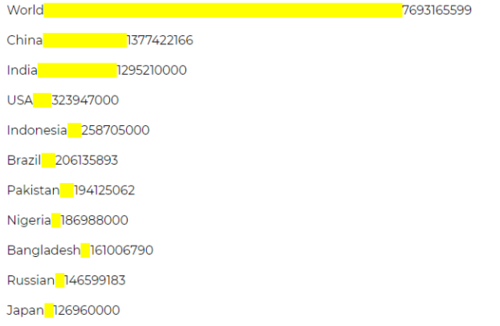
另外,我的条形图组件是这样的
import React from "react";
const tenHighestPopulation = [
{ country: "World", population: 7693165599, percentage: 0 },
{ country: "China", population: 1377422166, percentage: 0 },
{ country: "India", population: 1295210000, percentage: 0 },
{ country: "USA", population: 323947000, percentage: 0 },
{ country: "Indonesia", population: 258705000, percentage: 0 },
{ country: "Brazil", population: 206135893, percentage: 0 },
{ country: "Pakistan", population: 194125062, percentage: 0 },
{ country: "Nigeria", population: 186988000, percentage: 0 },
{ country: "Bangladesh", population: 161006790, percentage: 0 },
{ country: "Russian", population: 146599183, percentage: 0 },
{ country: "Japan", population: 126960000, percentage: 0 },
];
export default function Bargroup() {
for (var i = 0; i < tenHighestPopulation.length; i++) {
const max = Math.max.apply(
Math,
tenHighestPopulation.map(function (o) {
return o.population;
})
);
// console.log(max);
// we do the conversion here
tenHighestPopulation[i].percentage =
Math.round((tenHighestPopulation[i].population / max) * 100) + "%";
}
return (
<div className="percent" >
{tenHighestPopulation.map((countries, index) => (
<div key={index} className="details">
<div className="country"> {countries.country}</div>
<div className="content" style={{
backgroundColor: "yellow",
width: `${countries.percentage}`,
}}></div>
<div className="population"> {countries.population}</div>
</div>
))}
</div>
);
}
 慕田峪9158850
慕田峪91588503回答
-

红颜莎娜
尝试将其用于计数元素:Flex: 1;Justify-self: end; -

跃然一笑
我在主文件中看不到您导入的工作表。在下面:import React from "react";放:import './pathToYourCss.css'; -

HUWWW
需要放在弹性框(列)中的与其说是列表,不如说是列表项:display: flex; flex-flow: row nowrap; .details, .population: flex-shrink: 0; content-wrapper: flex-grow: 2;这应该让你接近。干杯
 随时随地看视频慕课网APP
随时随地看视频慕课网APP
相关分类



 JavaScript
JavaScript