不可编辑的内容允许删除。如何限制这个?
我们使用了带有“不可编辑”插件的 TinyMCE 编辑器。我们尝试删除不可编辑的内容,它被删除了。如何限制不可编辑内容的删除(删除/退格)操作?
下面是我的代码:
tinymce.init({
selector: "#myeditablediv",
plugins: "advlist table lists image paste link pagebreak noneditable help",
noneditable_noneditable_class: "mceNonEditable",
menubar: false,
inline: true,
height: 500,
paste_data_images: true,
toolbar_sticky: true,
toolbar:
"bold italic underline | superscript subscript | formatselect | bullist | code pagebreak | link image | COC | table | removeformat | help",
formats: {
editable: {
inline: "span",
styles: { borderBottom: "2px solid gray" },
classes: "mceEditable"
}
},
setup: function (editor) {
editor.ui.registry.addButton("COC", {
text: "<b style='font-size:large;font-weight:bold;'>{CC}</b>",
tooltip: "CopyToClipBoard",
onAction: function (api) {
editor.execCommand("Copy");
}
});
},
toolbar_mode: "floating"
});
<script src="https://cdn.tiny.cloud/1/qagffr3pkuv17a8on1afax661irst1hbr4e6tbv888sz91jc/tinymce/5/tinymce.min.js"></script>
<div class="demo-inline">
<div id="myeditablediv">
Hi tiny
<p class='mceNonEditable'> <b> This is a non editable content</b>
</p>
<p> <span class='mceNonEditable'> <b>This part is non editable</b> </span>
This is a editable content
<span class='mceNonEditable'> <b>This part is non editable</b> </span>
</p>
</div>
</div>
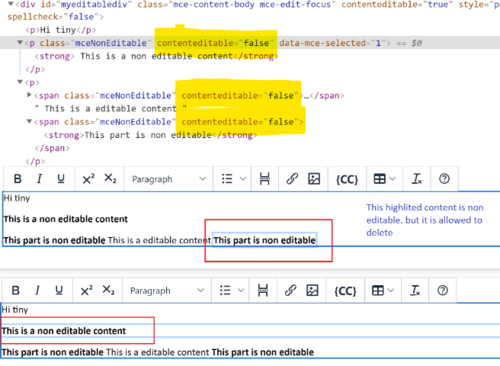
 江户川乱折腾
江户川乱折腾2回答
-

哔哔one
TinyMCE 的noneditable插件旨在使内容块不可编辑,但不可删除。相反,它将不可编辑内容的整个部分视为单个字符。要阻止内容被键盘删除,您可以使用 Tiny 的事件处理结构来查找某些按键,然后中断/停止它们。您需要展开它以查看光标在内容中的位置,如果按键的结果会删除您想要保留的内容,则仅在这些情况下停止按键。请注意,此方法不会阻止通过其他方法删除内容,例如将其作为更大选择的一部分删除。 -

温温酱
编写了一个到目前为止运行良好的 Angular 服务,可能需要针对边缘情况进行一些调整。nonDeletableSelectors包含表示应该不可删除的元素的 CSS 选择器。我注意到显然有一个带有不可编辑元素的 TinyMCE 错误,所以代码比我想象的更复杂。import {Injectable} from '@angular/core';@Injectable({ providedIn: 'root'})export class EditorPreventDeleteService { constructor() { } public nonDeletableSelectors = ['.mceNonEditable']; public preventDelete(editor) { let self = this; editor.on('keydown', function(event) { if (self.keyWillDelete(event)) { let range = editor.selection.getRng(), selection = editor.selection.getSel(); if (!range.collapsed) return self.checkSelection(editor, event); else if (event.keyCode == 8) self.checkBackspace(editor, event, selection); else if (event.keyCode == 46) self.checkDelete(editor, event, selection); } return true; }); editor.on('beforeSetContent', event => { return self.checkSelection(editor, event); }); editor.on('dragstart', event => { if (self.checkNode(event.target, true)) self.cancelEvent(event); }); } protected checkNode(node, includeChildren = true) { if (node && node.nodeType !== Node.TEXT_NODE) for (let nonDeletableSelector of this.nonDeletableSelectors) if (node.matches(nonDeletableSelector) || (includeChildren && node.querySelectorAll(nonDeletableSelector).length > 0)) return true; return false; } protected checkSelection(editor, event) { const selectedHTMLString = editor.selection.getContent({format : 'html'}); const selectedHTML = new DOMParser().parseFromString(selectedHTMLString, 'text/html').documentElement; if (this.checkNode(selectedHTML)) return this.cancelEvent(event); return true; } protected checkBackspace(editor, event, selection) { if (selection.anchorOffset === 0 && this.getPrefixContent(editor, selection).length === 0) return this.cancelEvent(event); this.checkCaretDeletion(editor, event, selection, false); } protected checkDelete(editor, event, selection) { this.checkCaretDeletion(editor, event, selection, true); } protected checkCaretDeletion(editor, event, selection, forwards = true) { // https://developer.mozilla.org/en-US/docs/Web/API/Selection let borderingElement = forwards ? selection.anchorNode.nextSibling : selection.anchorNode.previousSibling; if (selection.anchorNode.nodeType === Node.TEXT_NODE) { if (this.getTrailingText(selection, forwards, false).length > 0) return; // not at the border of a text element } else if (selection.anchorOffset !== (forwards ? selection.anchorNode.childNodes.length : 0) && this.trimZeroWidthSpaces(selection.anchorNode.textContent).length > 0 && this.checkNode(selection.anchorNode.childNodes.item(selection.anchorOffset + (forwards?0:1)))) return this.cancelEvent(event); // not at the border of anchor, anchor not empty, only neighbouring child is deleted if (this.checkNode(selection.anchorNode) || this.checkNode(borderingElement)) this.cancelEvent(event); } protected getPrefixContent(editor, selection) { let currentRange = editor.selection.getRng(1), tempRange = currentRange.cloneRange(); tempRange.setStartBefore(editor.getBody().childNodes.item(0)); tempRange.setEndBefore(selection.anchorNode); editor.selection.setRng(tempRange); let content = editor.selection.getContent({format: 'html'}); editor.selection.setRng(currentRange); return this.trimZeroWidthSpaces(content.trim()); } protected getTrailingText(selection, forwards = true, includeSiblings = false) { let trailer = '', appendTrailer = function(text) { forwards ? trailer += text : trailer = text + trailer; } if (selection.anchorNode.nodeType === Node.TEXT_NODE) { let text = selection.anchorNode.textContent; appendTrailer(forwards ? text.substr(selection.anchorOffset) : text.substr(0, selection.anchorOffset)); } else { for (let i=selection.anchorOffset ; i>=0 && i<selection.anchorNode.childNodes.length ; i+=(forwards?-1:1)) appendTrailer(selection.anchorNode.childNodes.item(i).textContent); } if (includeSiblings) { let sibling = selection.anchorNode.previousSibling; while (sibling) { appendTrailer(sibling.textContent); sibling = sibling.previousSibling; } } return this.trimZeroWidthSpaces(trailer); } protected cancelEvent(event) { event.preventDefault(); event.stopPropagation(); return false; } protected keyWillDelete(evt) { let c = evt.keyCode; if (evt.ctrlKey) return evt.key == 'x' || [8, 46].includes(c); return [8, 9, 13, 46].includes(c) || this.inRange(c, 48, 57) || this.inRange(c, 65, 90) || this.inRange(c, 96, 111) || this.inRange(c, 186, 192) || this.inRange(c, 219, 222); } protected inRange(val, min, max) { return val >= min && val <= max; } protected trimZeroWidthSpaces(text: string) { return text.replace(/[\u200B-\u200D\uFEFF]/g, ''); }}
 随时随地看视频慕课网APP
随时随地看视频慕课网APP
相关分类


 JavaScript
JavaScript