如何使用 Python 搜索和替换 excel (.xls) 文件中的字符串?
我正在尝试在 excel 文件 (xls) 中使用搜索和替换字符串,实际上 - 我需要查找字符串并在前缀 * 之前添加。例如
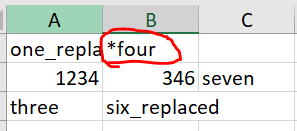
但我收到一个错误:
LVdemact = {'two': two_replaced, 'six': six_replaced, 'five': five_replaced}
NameError: name 'two_replaced' is not defined
代码:
from xlrd import open_workbook
from xlutils.copy import copy
import xlsxwriter
rb = open_workbook("template.xlsx")
# Create an new Excel file and add a worksheet.
wb = xlsxwriter.Workbook('Updated_Workbook1.xlsx')
ws = wb.add_worksheet()
s_orig = rb.sheet_by_index(0)
LVdemact = {'two': two_replaced, 'six': six_replaced, 'five': five_replaced,}
for row in range(s_orig.nrows):
for col in range(s_orig.ncols):
if s_orig.cell(row,col).value in LVdemact:
# s.write(row, col, LVdemact[item])
ws.write(row, col, LVdemact[s_orig.cell(row,col).value])
else:
ws.write(row, col, s_orig.cell(row,col).value)
wb.close()
 LEATH
LEATH2回答
-

温温酱
问题在于 -LVdemact = {'two': two_replaced, 'six': six_replaced, 'five': five_replaced,}变量two_replaced,six_replaced并且five_replaced未定义。你想让它成为一个字符串吗?然后以这种方式定义它 -LVdemact = {'two': 'two_replaced', 'six': 'six_replaced', 'five': 'five_replaced'} -

慕桂英3389331
你可以用这个df = pd.DataFrame() # Your dataframefor column in df.select_dtypes('object'): df[column] = df[column].str.replace('toreplace','newword')
 随时随地看视频慕课网APP
随时随地看视频慕课网APP
相关分类


 Python
Python