将滚动条添加到选项卡 PYQT5
我想在选项卡中创建一个滚动条(pyqt5),基于下面链接中的示例我做了一些更改以满足我的需要但是滚动条没有显示在选项卡上并且我的图表变小了。
示例 PyQt4 - 如何将滚动条添加到固定大小的选项卡式窗口中?
导入文件 https://filebin.net/u3m7m3x2k74wlm6l
import sys
import os
import pandas as pd
from PyQt5.QtWidgets import ( QApplication, QWidget,QHBoxLayout,QVBoxLayout,QPushButton,QTabWidget,QMainWindow,QGridLayout,QSizePolicy\
,QScrollArea,QGroupBox)
from PyQt5.QtGui import *
from PyQt5.QtCore import *
#import html
import plotly.offline as po
import plotly.express as px
import plotly.graph_objs as go
from PyQt5.QtWebEngineWidgets import *
class Win(QMainWindow):
def __init__(self):
super().__init__()
self.setGeometry(100,100, 1280,900)
self.GuiApp=App()
self.setCentralWidget(self.GuiApp)
self.show()
class Tab1(QWidget):
def __init__(self, parent=None):
super(Tab1, self).__init__(parent)
df = pd.read_csv(r'C:/Users/User/Desktop/Python-setup test/Plot122.csv')# need to download the file from https://filebin.net/u3m7m3x2k74wlm6l
data1 = px.line(df,x = 'Date', y ='AAPL.Open', color = 'Category')
fig4 = go.Figure(data1)
raw_html = '<html><head><meta charset="utf-8" />'
raw_html += '<script src="https://cdn.plot.ly/plotly-latest.min.js"></script></head>'
raw_html += '<body>'
raw_html += po.plot(fig4, include_plotlyjs=False, output_type='div')
raw_html += '</body></html>'
#fig_view
fig_view1 = QWebEngineView()
fig_view2 = QWebEngineView()
fig_view3 = QWebEngineView()
fig_view4 = QWebEngineView()
fig_view1.setHtml(raw_html)
fig_view1.setFixedSize(700,600)
fig_view1.show()
我想在红色框中添加滚动条,其中代码位于“选项卡中的测试滚动条”之间,以显示所有带有“日期”的图表,当最大化窗口时它将重叠。下面显示图表下方带有“日期”的
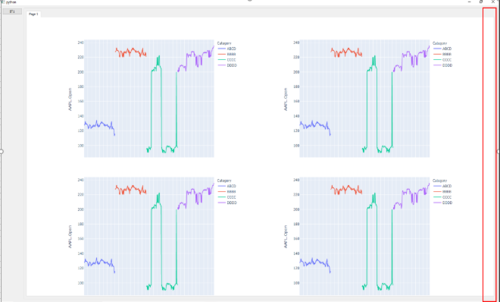
图表
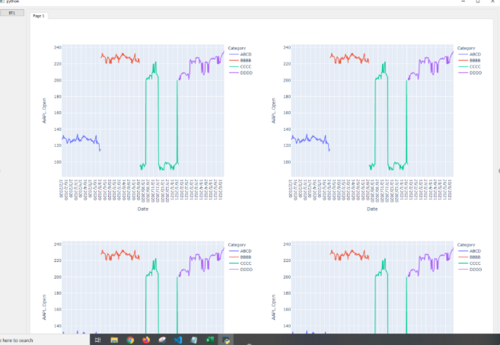
 HUH函数
HUH函数1回答
-

UYOU
解决方案是把“tab1”是一个QScrollArea,而那个QScrollArea在QTabWidget中class App(QWidget): def __init__(self): super().__init__() bt1_button = QPushButton("BT1") tab1 = Tab1() scrollbar = QScrollArea(widgetResizable=True) scrollbar.setWidget(tab1) tabwidget = QTabWidget() tabwidget.addTab(scrollbar, "Tab1") layout = QGridLayout(self) layout.addWidget(bt1_button, 0, 0) layout.addWidget(tabwidget, 0, 1, 2, 1)
 随时随地看视频慕课网APP
随时随地看视频慕课网APP
相关分类

 Python
Python