在 selenium 下启动的浏览器不使用插件
我正在使用 python+selenium,配置文件有插件。在启动时,它会暂时显示它们,但随后它们会被隐藏起来。它们存在,它们没有被禁用,但它们是隐形的并且不起作用。我可以禁用和启用它,然后它会出现在任务栏上并且可以正常工作。
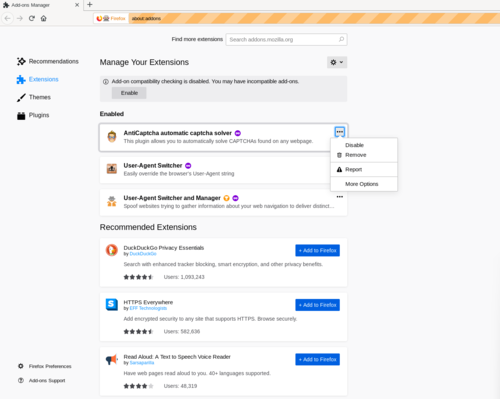
使用配置文件手动调用 firefox 时,它可以工作。
这是打印到日志中的内容。
1596129664500 mozrunner::runner INFO Running command: "/usr/bin/firefox" "-marionette" "-foreground" "-no-remote" "-profile" "/tmp/rust_mozprofileO34n0s"
JavaScript error: resource:///modules/sessionstore/SessionStore.jsm, line 1325: uncaught exception: 2147746065
JavaScript error: resource://gre/modules/ExtensionContent.jsm, line 554: TypeError: Argument 1 of PrecompiledScript.executeInGlobal is not an object.
1596129672037 Marionette INFO Listening on port 41285
1596129672136 Marionette WARN TLS certificate errors will be ignored for this session
JavaScript error: undefined, line 14: Error: An unexpected error occurred
JavaScript error: moz-extension://45aaa1ae-14fe-4a8f-841d-6a9416fd5d09/lib/picture_in_picture_overrides.js, line 15: Error: Incorrect argument types for pictureInPictureParent.setOverrides.
1596129683512 Marionette INFO Stopped listening on port 41285
难道是因为这些错误?
代码本身根本没有意义:
#!/usr/bin/env python
from selenium.webdriver import Firefox
from selenium.webdriver.firefox.options import Options
profile_path='./profile'
opts=Options()
opts.profile=profile_path
driver=Firefox(options=opts)
breakpoint()
版本可能更重要:
火狐浏览器 68.9.0esr
壁虎驱动程序 0.26.0 (e9783a644016 2019-10-10 13:38 +0000)
我正在创建一个空目录,然后运行 firefox --new-instance --profile ./profile,然后手动将插件安装到配置文件中。但是这里有那个配置文件
 心有法竹
心有法竹1回答
-

皈依舞
在您的配置文件中有一个文件:prefs.js其中包含一行user_pref("extensions.lastAppBuildId", "20200707180101");对于禁用的插件,该行可能有问题。因此,您可以测试将此数字减 1 或删除整行(未经测试)。profile.set_preference("extensions.lastAppBuildId", "<apppID> -1 ")完整示例代码:from selenium.webdriver import FirefoxProfilefrom selenium import webdriverpath = '%APPDATA%\Mozilla\Firefox\Profiles\azk4wioue.default' #path to your profileprofile = FirefoxProfile(path) profile.set_preference("extensions.lastAppBuildId", "<apppID> -1 ")driver = webdriver.Firefox(profile)使用现有 firefox 配置文件的示例:# go to the the following folder %APPDATA%\Mozilla\Firefox\Profiles\# there the firefox profiles should be stored, the default one ending with .default# now provide the profile to the driver like this:profile = FirefoxProfile('%APPDATA%\Mozilla\Firefox\Profiles\azk4wioue.default') driver = webdriver.Firefox(firefox_profile=profile)或者通过临时配置文件在每次运行时安装干净的插件。# go to https://addons.mozilla.org and search for the plugin you want, e.g.:https://addons.mozilla.org/en-US/firefox/addon/ublock-origin/# rightclick on the button "add to firefox"# download the target file to a folder of your choice# then include the addon like this:driver.install_addon('/Users/someuser/app/extension.xpi', temporary=True)或者 2,您可以尝试以这种方式设置扩展名:from selenium.webdriver import FirefoxProfilefrom selenium import webdriverprofile = webdriver.FirefoxProfile()profile.add_extension(extension='/Users/someuser/app/extension.xpi')driver = webdriver.Firefox(profile)如果插件在加载配置文件后存在但被禁用,您也可以尝试以下操作:def newTab(fx, url="about:blank"): wnd = fx.execute(selenium.webdriver.common.action_chains.Command.NEW_WINDOW) handle = wnd["value"]["handle"] fx.switch_to.window(handle) fx.get(url) # changes handle return fx.current_window_handledef retoggleAllTheAddons(fx): initialHandlesCount = len(fx.window_handles) addonsTabHandle = newTab(fx, "about:addons") fx.execute_script(""" let hb = document.getElementById("html-view-browser"); let al = hb.contentWindow.window.document.getElementsByTagName("addon-list")[0]; let cards = al.getElementsByTagName("addon-card"); for(let card of cards){ card.addon.disable(); card.addon.enable(); } """) if len(fx.window_handles) != 1: fx.switch_to.window(addonsTabHandle) fx.close()
 随时随地看视频慕课网APP
随时随地看视频慕课网APP
相关分类

 Python
Python