下面是当时的答案,总觉的有些不太优美。大家有什么好方法么?谢谢。
看到的一个问题,之前也遇到过,后来便不了了之。
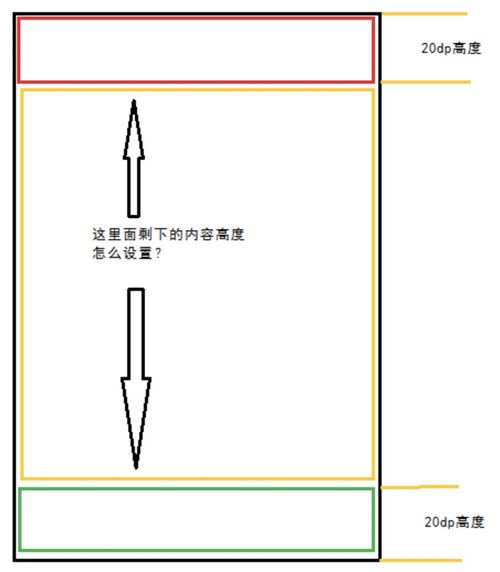
<?xml version="1.0" encoding="utf-8"?><LinearLayout xmlns:android="http://schemas.android.com/apk/res/android" android:layout_width="fill_parent" android:layout_height="fill_parent" android:background="#ffe0e8ec" android:orientation="vertical" > <LinearLayout android:layout_width="fill_parent" android:layout_height="20dip" /> <LinearLayout android:layout_width="fill_parent" android:layout_height="fill_parent" android:layout_weight="1.0" /> <LinearLayout android:layout_width="fill_parent" android:layout_height="20dip" /></LinearLayout>
 互换的青春
互换的青春浏览 265回答 2
2回答
-

心有法竹
思路1:用RelativeLayout布局思路2:设置LinearLayout的android:layout_gravity暂时想到这两个方法,不过目前没在开发环境下,明天试试看是否可行 : ) -

慕侠2389804
对的,用权重的话是很容易解决大部分问题的,而且对于不同分辨率的适应性还是比较不错的
 随时随地看视频慕课网APP
随时随地看视频慕课网APP
相关分类


 Android
Android