使用 javascript 添加下拉表单 - Laravel
我有一个带有下拉列表的表格。我想让下拉菜单在单击按钮时多次出现。如下图:
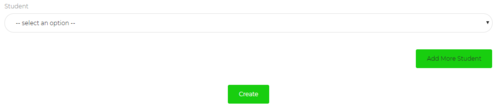
如果我点击“添加更多学生”按钮,应该会出现另一个学生的下拉菜单。
这是我的代码
<form_answer id = "more_student" >
<div id ="student_id" class="form-group">
<label class="form-control-label" for="student_id">{{ __('Student') }}</label>
<select type="text" name="student_profile_id" id="student_id" class="form-control">
<option disabled selected> -- select an option -- </option>
@if($student)
@foreach($student as $data)
<option value="{{$data->id}}"> {{$data->student_name}}</option>
@endforeach
@endif
</select>
</div>
<div class = "text-right">
<a class="btn btn-success mt-4" id = "btn_add">Add More Student</a>
</div>
和脚本:
<script>
$(document).ready(function(){
$('#btn_add').click(function(){
add_row();
});
});
var id = 0;
function add_row(){
id++;
var html = '<div id ="student_id" class="form-group">' +
'<label class="form-control-label" for="student_id">{{ __("Student") }}</label>' +
'<select type="text" name="student_profile_id" id="student_id" class="form-control">' +
'<option disabled selected> -- select an option -- </option>' +
'@if($student)' +
'@foreach($student as $data)' +
'<option value="{{$data->id}}"> {{$data->student_name}}</option>' +
'@endforeach' +
'@endif' +
'</select>' +
'</div>' ;
$("more_student").append(html);
}
</script>
此代码不起作用。当我点击按钮时,没有任何反应。任何人都可以帮我解决这个问题吗?
 HUWWW
HUWWW2回答
-

绝地无双
首先你忘记#了$("#more_student").append(html);,如果你有多个student_profile_id,那么你必须把它做成数组name="student_profile_id[]",每个控件都有唯一的id试试这个 <script> var students = eval({!! $student !!}); $(document).ready(function(){ $('#btn_add').click(function(){ add_row(); }); }); function add_row(){ var index = $('input[name="student_profile_id[]"]').length+1; var html = `<div id="student_div_id`+index+`" class="form-group"> <label class="form-control-label" for="student_id">{{ __("Student") }}</label>' <select type="text" name="student_profile_id[]" id="student_id`+index+`" class="form-control"> <option disabled selected> -- select an option -- </option>`; $.each(students,function(ind,el)){ html+=`<option value="`+el.id+`"> `+el.student_name+`</option>`; }); html+=`</select> </div>`; $("#more_student").append(html); } </script> -

慕田峪4524236
您试图在 Javascript 中渲染后注入 Blade 模板,这是不可能的。html您应该在函数之外生成 var add_row,然后在单击按钮时将其插入: var html = '<div id ="student_id" class="form-group">' + '<label class="form-control-label" for="student_id">{{ __("Student") }}</label>' + '<select type="text" name="student_profile_id" id="student_id" class="form-control">' + '<option disabled selected> -- select an option -- </option>' @if($student) @foreach($student as $data) +'<option value="{{$data->id}}"> {{$data->student_name}}</option>' @endforeach @endif +'</select>' + '</div>'; function add_row() { id++; $("#more_student").append(html); }
 随时随地看视频慕课网APP
随时随地看视频慕课网APP


 PHP
PHP