消息:没有这样的元素:无法找到元素 Selenium Python
我试图点击一个按钮,但收到此错误消息:我试图点击的元素确实存在于页面上,但我不确定为什么它说该元素不存在:
Message: no such element: Unable to locate element: {"method":"xpath","selector":"//button[@class="vote_button mfp-voteText"]"}
下面是我的代码:
driver.get('https://trupanion.com/canada/members/contest?pixlee_album_photo_id=427049511')
time.sleep(10)
try:
vote = driver.find_element_by_xpath('//button[@class="vote_button mfp-voteText"]')
vote.click()
except Exception as e:
print(e)
下面是 chrome 开发工具中的 XPath,显示它是正确的:
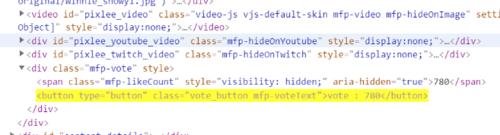
 凤凰求蛊
凤凰求蛊浏览 171回答 3
3回答
-

交互式爱情
所需的元素在 中,<iframe>因此您必须:诱导WebDriverWait以等待所需的框架可用并切换到它。诱导WebDriverWait使所需的元素可点击。您可以使用以下任一定位器策略:使用CSS_SELECTOR:driver.get('https://trupanion.com/members/contest?pixlee_album_photo_id=427049511')WebDriverWait(driver, 10).until(EC.frame_to_be_available_and_switch_to_it((By.CSS_SELECTOR,"iframe#pixlee_lightbox_iframe")))WebDriverWait(driver, 20).until(EC.element_to_be_clickable((By.CSS_SELECTOR, "button.vote_button.mfp-voteText"))).send_keys("test")使用XPATH:driver.get("https://trupanion.com/members/contest?pixlee_album_photo_id=427049511")WebDriverWait(driver, 10).until(EC.frame_to_be_available_and_switch_to_it((By.XPATH,"//iframe[@id='pixlee_lightbox_iframe']")))WebDriverWait(driver, 20).until(EC.element_to_be_clickable((By.XPATH, "//button[@class='vote_button mfp-voteText']"))).click()注意:您必须添加以下导入:from selenium.webdriver.support.ui import WebDriverWaitfrom selenium.webdriver.common.by import Byfrom selenium.webdriver.support import expected_conditions as EC浏览器快照: -

子衿沉夜
尝试使用css selector而不是XPATH使用函数WebdriverWait()。它将等待 X 秒让元素可点击,并在元素出现后立即点击它。但是,您需要切换到必须通过选择器找到的框架frame。from selenium.webdriver.common.by import Byfrom selenium.webdriver.support.ui import WebDriverWaitfrom selenium.webdriver.support import expected_conditions as ECself.webdriver.switch_to_frame(self.webdriver.find_element_by_css_selector('frame'))try: WebDriverWait(webdriver,time).until(EC.element_to_be_clickable((By.CSS_SELECTOR,path)))except Exception as e: print(e) -

噜噜哒
它在<frame>标签内,先切换它:driver.get('https://trupanion.com/canada/members/contest?pixlee_album_photo_id=427049511')time.sleep(10)try: #switch it first driver.switch_to.frame(driver.find_element_by_id('pixlee_lightbox_iframe')) vote = driver.find_element_by_xpath('//button[@class="vote_button mfp-voteText"]') vote.click()except Exception as e: print(e)但是注意time.sleep(..)是个坏主意。您可以在这里学习硒等待:selenium-python.readthedocs.io/waits.html并切换一个框架:.frame_to_be_available_and_switch_to_it尽管您的 xpath 可以工作,但 css 选择器看起来更好:vote = driver.find_element_by_css_selector('button.vote_button.mfp-voteText')
 随时随地看视频慕课网APP
随时随地看视频慕课网APP
相关分类



 Python
Python