WPF MVVM DataGrid 内容不适合行高变化
我需要使我的行高可变,以便我可以允许某些行添加其他信息。设置RowHeight值似乎没有任何区别。DataGridTextColumn由于所有内容都已绑定 (MVVM) ,因此在 的级别没有要设置高度的值。
<Border Grid.Row="1"
Grid.Column="1"
HorizontalAlignment="Right" Margin="9" Width="auto" Visibility="{Binding LogVisibility}" VerticalAlignment="Stretch">
<DataGrid AutoGenerateColumns="False" VerticalContentAlignment="Center" ItemsSource="{Binding EventLog}" RowHeight="100" Background="White" CellStyle="{StaticResource cellStyle}" ColumnHeaderStyle="{StaticResource headerStyle}" CanUserAddRows="False">
<DataGrid.Columns>
<DataGridTemplateColumn Header="Type" SortMemberPath="CategoryDescription">
<DataGridTemplateColumn.CellTemplate>
<DataTemplate>
<StackPanel Orientation="Horizontal">
<Image Source="{Binding Image}" MaxHeight="15" MaxWidth="15" VerticalAlignment="Center"/>
<TextBlock Text=" "/>
<TextBlock Text="{Binding CategoryDescription}" TextWrapping="Wrap"/>
</StackPanel>
</DataTemplate>
</DataGridTemplateColumn.CellTemplate>
</DataGridTemplateColumn>
<!--<DataGridTextColumn Header="Type" Binding="{Binding CategoryDescription}"></DataGridTextColumn>-->
<DataGridTextColumn Header="Date" Binding="{Binding Date}"/>
<DataGridTextColumn Header="Details" Binding="{Binding TypeDescription}" MaxWidth="400"/>
</DataGrid.Columns>
</DataGrid>
</Border>
设置的值RowHeight="{x:Static sys:Double.NaN}"不会改变任何东西,而是看到截断的文本,如下所示:
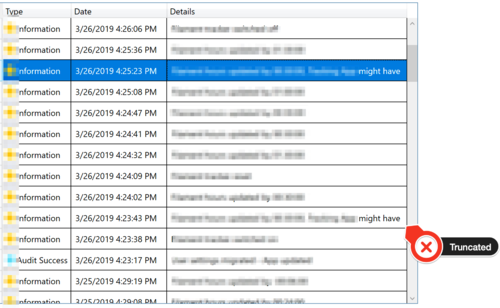
 qq_花开花谢_0
qq_花开花谢_01回答
-

白板的微信
是的,如果您为 DataGridTextColumn 添加带有文本块包装的自定义样式,这是可能的<DataGridTextColumn.ElementStyle> <Style> <Setter Property="TextBlock.TextWrapping" Value="Wrap" /> </Style></DataGridTextColumn.ElementStyle>您只需要将 TextWrapping 添加为Wrap或WrapWithOverflow您可以在此处查看差异。另外要使其工作,您需要删除RowHeight或者您可以将其更改为RowHeight="100"至MinRowHeight="100"它确保您的行高至少为 100,并且如果文本不适合 - 该特定行的大小可以变长,但对于原始行高,它不能更改大小并且所有行的高度都固定为 100。顺便说一句,100 似乎太高了,可能 20-ish 会很整洁。试试这段代码,我还在 Justify 中添加了 TextAlignment 以防你发现它有用。 <Border Grid.Row="1" Grid.Column="1" Width="auto" Margin="9" HorizontalAlignment="Right" VerticalAlignment="Stretch" Visibility="{Binding LogVisibility}"> <DataGrid VerticalContentAlignment="Center" AutoGenerateColumns="False" Background="White" CanUserAddRows="False" CellStyle="{StaticResource cellStyle}" ColumnHeaderStyle="{StaticResource headerStyle}" ItemsSource="{Binding EventLog}" MinRowHeight="20"> <DataGrid.Columns> <DataGridTemplateColumn Header="Type" SortMemberPath="CategoryDescription"> <DataGridTemplateColumn.CellTemplate> <DataTemplate> <StackPanel Orientation="Horizontal"> <Image MaxWidth="15" MaxHeight="15" VerticalAlignment="Center" Source="{Binding Image}" /> <TextBlock Text=" " /> <TextBlock Text="{Binding CategoryDescription}" TextWrapping="Wrap" /> </StackPanel> </DataTemplate> </DataGridTemplateColumn.CellTemplate> </DataGridTemplateColumn> <!--<DataGridTextColumn Header="Type" Binding="{Binding CategoryDescription}"></DataGridTextColumn>--> <DataGridTextColumn Binding="{Binding Date}" Header="Date" /> <DataGridTextColumn MaxWidth="400" Binding="{Binding TypeDescription}" Header="Details"> <DataGridTextColumn.ElementStyle> <Style> <Setter Property="TextBlock.TextWrapping" Value="Wrap" /> <Setter Property="TextBlock.TextAlignment" Value="Justify" /> </Style> </DataGridTextColumn.ElementStyle> </DataGridTextColumn> </DataGrid.Columns> </DataGrid> </Border>
 随时随地看视频慕课网APP
随时随地看视频慕课网APP
相关分类

 C#
C#