WPF 无法在 ComboBox 中选择启用的项目
我正在尝试创建一个组合框,其中启用了选择列表中的某些项目而禁用了其他项目。在视觉上,我能够做到这一点,但是当我选择一个视觉上启用的项目时,什么也没有发生。
XAML:
<ComboBox ItemsSource="{Binding EndpointModel.DisplayFormat}"
VerticalAlignment="Center" Margin="0,0,10,0"
SelectedItem="{Binding EndpointModel.SelectMediaFormat}">
<ComboBox.ItemContainerStyle>
<Style TargetType="ComboBoxItem">
<Setter Property="IsEnabled" Value="{Binding IsEnabled}" />
</Style>
</ComboBox.ItemContainerStyle>
<ComboBox.ItemTemplate>
<DataTemplate>
<ComboBoxItem>
<TextBlock Text="{Binding Name}" />
</ComboBoxItem>
</DataTemplate>
</ComboBox.ItemTemplate>
</ComboBox>
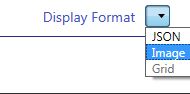
当我单击上面的选定项目时,什么也没有发生 - EndpointModel.SelectMediaFormat 没有执行。
删除ComboBox.ItemTemplate节的那一刻,我可以成功选择任何启用的项目,即
<ComboBox ItemsSource="{Binding EndpointModel.DisplayFormat}"
VerticalAlignment="Center" Margin="0,0,10,0"
SelectedItem="{Binding EndpointModel.SelectMediaFormat}">
<ComboBox.ItemContainerStyle>
<Style TargetType="ComboBoxItem">
<Setter Property="IsEnabled" Value="{Binding IsEnabled}" />
</Style>
</ComboBox.ItemContainerStyle>
</ComboBox>
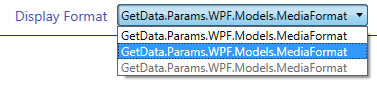
如您所见,我正在显示对象引用。我不知道如何用实际名称替换上面的内容。
正如您想象的那样,我在 WPF 还很陌生 :-)
任何建议,将不胜感激。
 杨魅力
杨魅力1回答
-

慕勒3428872
尝试使用该DisplayMemberPath属性Name(您要显示的属性)。<ComboBox ItemsSource="{Binding EndpointModel.DisplayFormat}" VerticalAlignment="Center" Margin="0,0,10,0" SelectedItem="{Binding EndpointModel.SelectMediaFormat}" DisplayMemberPath="Name"> <ComboBox.ItemContainerStyle> <Style TargetType="ComboBoxItem"> <Setter Property="IsEnabled" Value="{Binding IsEnabled}" /> </Style> </ComboBox.ItemContainerStyle></ComboBox>
 随时随地看视频慕课网APP
随时随地看视频慕课网APP

 PHP
PHP