带有 Javascript 功能的引导轮播播放和暂停
我在引导程序中的轮播类中遇到问题。我已经定义了一个默认为暂停按钮的按钮,然后我在该按钮上使用 javascript 函数来控制轮播,就像单击时一样,图标应该变为播放并且轮播应该停止循环,但是 .click(function)单击按钮时不起作用,而是在我将鼠标放在按钮上时暂停轮播。请帮我解决这个问题。
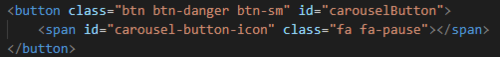
$(文档).ready(函数(){
$("#mycarousel").carousel( { 间隔:2000 } );
$("#carouselButton").click(function()
{
if ($("#carouselButton").children("span").hasClass('fa-pause'))
{
$("#mycarousel").carousel("暂停");
$("#carouselButton").children("span").removeClass('fa-pause');
$("#carouselButton").children("span").addClass('fa-play');
}
else if ($("#carouselButton").children("span").hasClass('fa-play'))
{
$("#mycarousel").carousel("cycle");
$("#carouselButton").children("span").removeClass('fa-play');
$("#carouselButton").children("span").addClass('fa-pause');
}
});
});
 肥皂起泡泡
肥皂起泡泡4回答
-

MMMHUHU
好问题。我也无法{ pause:null }按照你的意愿上班。但是更多地挖掘这个,我得到了一个可行的解决方案......关键是在div上切换data-interval属性carousel但这并没有启动循环,触发启动......我们要么必须手动悬停和悬停......或者自动化它(我们做了)但是由于通过 jQuery 添加/删除这个属性有一些滞后,我们(hackish-ly)添加一个setTimeout来处理这个下面的工作片段:$(document).ready(function() { $('#playPause').click(function() { if ($("#myCarousel").attr("data-interval")) { $("#myCarousel").removeAttr("data-interval"); $(".carousel-item>.active").removeAttr("active"); setTimeout(function() { $(".carousel-control-next").trigger('click'); $(".carousel-inner").trigger('mouseenter'); $("#myCarousel").trigger('mouseenter'); }, 500); } else { $("#myCarousel").attr("data-interval", "500"); setTimeout(function() { $(".carousel-control-next").trigger('click'); $(".carousel-inner").trigger('mouseenter'); $("#myCarousel").trigger('mouseenter'); $("#myCarousel").trigger('mouseleave'); }, 1000); } }); // Enable Carousel Indicators $(".item1").click(function() { $("#myCarousel").carousel(0); }); $(".item2").click(function() { $("#myCarousel").carousel(1); }); $(".item3").click(function() { $("#myCarousel").carousel(2); }); // Enable Carousel Controls $(".carousel-control-prev").click(function() { $("#myCarousel").carousel("prev"); }); $(".carousel-control-next").click(function() { $("#myCarousel").carousel("next"); });});/* Make the image fully responsive */.carousel-inner img { width: 100%; height: 100%;}<link rel="stylesheet" href="https://maxcdn.bootstrapcdn.com/bootstrap/4.5.0/css/bootstrap.min.css"><script src="https://ajax.googleapis.com/ajax/libs/jquery/3.5.1/jquery.min.js"></script><script src="https://cdnjs.cloudflare.com/ajax/libs/popper.js/1.16.0/umd/popper.min.js"></script><script src="https://maxcdn.bootstrapcdn.com/bootstrap/4.5.0/js/bootstrap.min.js"></script><div class="container mt-3"> <button type='button' id='playPause'>Play / Pause</button> <!-- The carousel --> <div id="myCarousel" class="carousel slide mt-4"> <!-- Indicators --> <ul class="carousel-indicators"> <li class="item1 active"></li> <li class="item2"></li> <li class="item3"></li> </ul> <!-- The slideshow --> <div class="carousel-inner"> <div class="carousel-item active"> <img src="https://www.w3schools.com/bootstrap4/la.jpg" alt="Los Angeles" width="1100" height="500"> </div> <div class="carousel-item"> <img src="https://www.w3schools.com/bootstrap4/chicago.jpg" alt="Chicago" width="1100" height="500"> </div> <div class="carousel-item"> <img src="https://www.w3schools.com/bootstrap4/ny.jpg" alt="New York" width="1100" height="500"> </div> </div> <!-- Left and right controls --> <a class="carousel-control-prev" href="#myCarousel"> <span class="carousel-control-prev-icon"></span> </a> <a class="carousel-control-next" href="#myCarousel"> <span class="carousel-control-next-icon"></span> </a> </div></div> -

慕娘9325324
我相信您留下了具有相同 ID 的未注释 div:<div class="btn-group" id="carouselButton">那么具有相同 id 的按钮将不起作用:<button class="btn btn-danger btn-sm" id="carouselButton">我有同样的问题。代码来自Coursera,前端 Web UI 框架和工具:Bootstrap 4 Week 4,练习(说明):更多 Bootstrap 和 JQuery -

哈士奇WWW
下面的答案效果很好,并且在 JavaScript 中具有不同的口味function buttonFlip() { var parentButton = document.getElementById("carouselButton"); var childSpan = document.getElementById("carouselButton_span"); if (parentButton.contains(childSpan) && childSpan.classList.contains("fa-pause")) { $("#mycarousel").carousel('pause'); childSpan.classList.remove("fa-pause"); childSpan.classList.add("fa-play"); } else { $("#mycarousel").carousel('cycle'); childSpan.classList.remove("fa-play"); childSpan.classList.add("fa-pause"); }} -

红颜莎娜
如果这是来自 coursera 的引导课程第 4 课,我遇到了同样的问题。转到这部分并在我的情况下更改 ID,我将 carousel-style 作为 id。然后转到样式表并将#carouselButton 更改为您在btn-group 中命名的id。它应该在那之后工作。PS老师不给你解释还要你把播放图标改成“fas fa play”作为班级它应该看起来像这样。div class="btn-group" id="carousel-style"> <button class="btn btn-light btn-sm" id="carouselButton"> <span class="fa fa-pause"></span> </button> </div>Javascript 应如下所示:<script>$(document).ready(function() { $('#mycarousel').carousel({ interval: 2000 }); $("#carouselButton").click(function(){ if ($("#carouselButton").children("span").hasClass('fa fa-pause')) { $("#mycarousel").carousel('pause'); $("#carouselButton").children("span").removeClass('fa fa-pause'); $("#carouselButton").children("span").addClass('fas fa-play'); } else if ($("#carouselButton").children("span").hasClass('fas fa-play')){ $("#mycarousel").carousel('cycle'); $("#carouselButton").children("span").removeClass('fas fa-play'); $("#carouselButton").children("span").addClass('fa fa-pause'); } });}); </script>
 随时随地看视频慕课网APP
随时随地看视频慕课网APP
相关分类




 JavaScript
JavaScript