沿 y 轴逐行旋转(对齐)图像
我正在尝试旋转(对齐)图像,其中P1包含P2沿y-axis
原图:
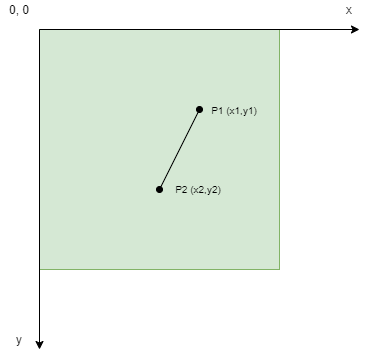
注:绿色区域代表原图
结果应该是:

注:红色区域代表旋转后的原图
所以我需要计算由P1(x1,y1)andP2(x2,y2)和 by定义的线之间的角度y-axis,

我的代码是:
import cv2
import numpy as np
from math import *
import math
import imutils
height = 500
width = 500
original_image = np.zeros((height,width,3), np.uint8)
original_image[:] = (0,255,0)
x1 = 400
y1 = 50
P1 = (x1, y1)
x2 = 100
y2 = 300
P2 = (x2, y2)
cv2.line(original_image, P1, P2, (0, 0, 0), 3)
deltaY = y1 - y2
deltaX = x1 - x2
angleInDegrees = atan2(deltaY, deltaX) * 180 / math.pi
print(angleInDegrees)
rotated_image = imutils.rotate_bound(original_image, angleInDegrees)
cv2.imshow("Original", original_image)
cv2.imshow("Rotated", rotated_image)
cv2.waitKey(0)
但是我的rotated_image 没有正确对齐
结果如下:

我应该如何解决它?
 小唯快跑啊
小唯快跑啊浏览 98回答 1
1回答
-

POPMUISE
首先,您正在计算错误的角度。您正在计算的角度介于起源于原点并结束于 P1 的向量与起源于原点并结束于 P2 的向量之间。您需要的角度介于从 P1 开始到 P2 结束[P2-P1]的向量与表示 y 轴方向的向量之间,即[0, 1].其次,您必须考虑到您的原点位于左上角,因此您需要在计算后反映角度。import cv2import numpy as npfrom math import *import mathimport imutilsheight = 500width = 500original_image = np.zeros((height,width,3), np.uint8)original_image[:] = (0,255,0)x1 = 400 y1 = 50P1 = np.array([x1, y1])x2 = 100y2 = 300P2 = np.array([x2, y2])# checks orientation of p vector & selects appropriate y_axis_vectorif (P2[1] - P1[1]) < 0: y_axis_vector = np.array([0, -1])else: y_axis_vector = np.array([0, 1])if (P2[0] - P1[0]) < 0 and (P2[1] - P1[1]) : y_axis_vector = np.array([0, 1])p_unit_vector = (P2 - P1) / np.linalg.norm(P2-P1)angle_p_y = np.arccos(np.dot(p_unit_vector, y_axis_vector)) * 180 /math.picv2.line(original_image, tuple(P1), tuple(P2), (0, 0, 0), 3)print(angle_p_y)print (P2-P1)rotated_image = imutils.rotate_bound(original_image, -angle_p_y)cv2.imshow("Original", original_image)cv2.imshow("Rotated", rotated_image)cv2.waitKey(0)
 随时随地看视频慕课网APP
随时随地看视频慕课网APP
相关分类

 Python
Python