Firebase createUser使用电子邮件和密码任务.isSuccessful()
我正在创建一个安卓应用程序,并正在实现登录/注册功能。
我正处于注册活动在我的Firebase应用程序中成功创建用户条目的阶段,但是,我似乎无法跟踪任务是否成功。
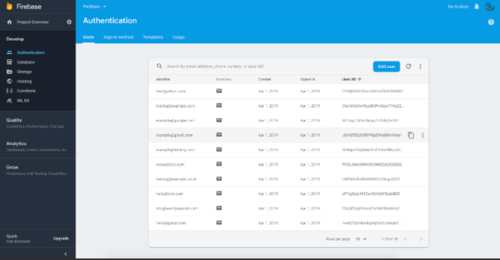
private void startRegister() {
String email = mEmailField.getText().toString();
String password = mPasswordField.getText().toString();
String confirmPassword = mConfirmPassword.getText().toString();
// Check that fields are not empty
if (TextUtils.isEmpty(email) || TextUtils.isEmpty(password) || TextUtils.isEmpty(confirmPassword)) {
Toast.makeText(Register.this, "Email, password or confirm password field cannot be empty.", Toast.LENGTH_LONG).show();
} else if (!password.equals(confirmPassword)) {
Toast.makeText(Register.this, "Password and confirm password should match", Toast.LENGTH_LONG).show();
} else {
mAuth.createUserWithEmailAndPassword(email, password).addOnSuccessListener(new OnSuccessListener<AuthResult>() {
@Override
public void onSuccess(AuthResult authResult) {
Toast.makeText(Register.this, "Success", Toast.LENGTH_LONG).show();
}
}).addOnFailureListener(new OnFailureListener() {
@Override
public void onFailure(@NonNull Exception e) {
Toast.makeText(Register.this, "Failure", Toast.LENGTH_LONG).show();
}
});
}
}
如果 !task.是成功的() 或者块曾经被到达,但用户是在火库中创建的。任何想法为什么我不能跟踪成功/如果它失败了?
相比之下:
这在我的登录类中起作用。
mAuth.signInWithEmailAndPassword(email, password).addOnCompleteListener(new OnCompleteListener<AuthResult>() {
@Override
public void onComplete(@NonNull Task<AuthResult> task) {
if (!task.isSuccessful()) {
Toast.makeText(Login.this, "Credentials error, user may not exist.", Toast.LENGTH_LONG).show();
}
}
});
 慕无忌1623718
慕无忌16237182回答
-

素胚勾勒不出你
很难说目前的实施方式是怎么回事。尝试直接添加成功mAuth.createUserWithEmailAndPassword(email, pass).addOnSuccessListener(new OnSuccessListener<AuthResult>() { @Override public void onSuccess(AuthResult authResult) { //done } }).addOnFailureListener(new OnFailureListener() { @Override public void onFailure(@NonNull Exception e) { //display toast if registering failed ToastRect.failed(RegisterActivity.this, getString(R.string.app_activities_error_text) } }); -

RISEBY
public class Register extends AppCompatActivity {private EditText mEmailField;private EditText mPasswordField;private EditText mConfirmPassword;private Button mRegisterButton;private FirebaseAuth mAuth;private FirebaseAuth.AuthStateListener mAuthListener;@Overrideprotected void onCreate(Bundle savedInstanceState) { super.onCreate(savedInstanceState); FirebaseApp.initializeApp(this); setContentView(R.layout.activity_register); mEmailField = findViewById(R.id.registerEmailField); mPasswordField = findViewById(R.id.registerPasswordField); mConfirmPassword = findViewById(R.id.registerConfirmPassword); mRegisterButton = findViewById(R.id.registerButton); mAuth = FirebaseAuth.getInstance(); mAuthListener = new FirebaseAuth.AuthStateListener() { @Override public void onAuthStateChanged(@NonNull FirebaseAuth firebaseAuth) { if (firebaseAuth.getCurrentUser() != null) { startActivity(new Intent(Register.this, UploadActivity.class)); } } }; // https://stackoverflow.com/questions/10936042/how-to-open-layout-on-button-click-android Button register = (Button) findViewById(R.id.navigate_to_login); register.setOnClickListener(new View.OnClickListener() { public void onClick(View view) { Intent myIntent = new Intent(view.getContext(), Login.class); startActivityForResult(myIntent, 0); } }); mRegisterButton.setOnClickListener(new View.OnClickListener() { @Override public void onClick(View v) { startRegister(); } });}@Overrideprotected void onStart() { super.onStart(); mAuth.addAuthStateListener(mAuthListener);}private void startRegister() { String email = mEmailField.getText().toString(); String password = mPasswordField.getText().toString(); String confirmPassword = mConfirmPassword.getText().toString(); // Check that fields are not empty if (TextUtils.isEmpty(email) || TextUtils.isEmpty(password) || TextUtils.isEmpty(confirmPassword)) { Toast.makeText(Register.this, "Email, password or confirm password field cannot be empty.", Toast.LENGTH_LONG).show(); } else if (!password.equals(confirmPassword)) { Toast.makeText(Register.this, "Password and confirm password should match", Toast.LENGTH_LONG).show(); } else { mAuth.createUserWithEmailAndPassword(email, password).addOnSuccessListener(new OnSuccessListener<AuthResult>() { @Override public void onSuccess(AuthResult authResult) { Toast.makeText(Register.this, "Success", Toast.LENGTH_LONG).show(); } }).addOnFailureListener(new OnFailureListener() { @Override public void onFailure(@NonNull Exception e) { Toast.makeText(Register.this, "Failure", Toast.LENGTH_LONG).show(); } }); }}}为了确认火垒身份验证状态列表()正在启动。这是来自我的登录类的糟糕的复制和粘贴作业。这阻止了我处理成功的用户创建。然后修复程序如下所示:public class Register extends AppCompatActivity {private EditText mEmailField;private EditText mPasswordField;private EditText mConfirmPassword;private Button mRegisterButton;private FirebaseAuth mAuth;private FirebaseAuth.AuthStateListener mAuthListener;@Overrideprotected void onCreate(Bundle savedInstanceState) { super.onCreate(savedInstanceState); FirebaseApp.initializeApp(this); setContentView(R.layout.activity_register); mEmailField = findViewById(R.id.registerEmailField); mPasswordField = findViewById(R.id.registerPasswordField); mConfirmPassword = findViewById(R.id.registerConfirmPassword); mRegisterButton = findViewById(R.id.registerButton); mAuth = FirebaseAuth.getInstance(); // https://stackoverflow.com/questions/10936042/how-to-open-layout-on-button-click-android Button register = (Button) findViewById(R.id.navigate_to_login); register.setOnClickListener(new View.OnClickListener() { public void onClick(View view) { Intent myIntent = new Intent(view.getContext(), Login.class); startActivityForResult(myIntent, 0); } }); mRegisterButton.setOnClickListener(new View.OnClickListener() { @Override public void onClick(View v) { startRegister(); } });}@Overrideprotected void onStart() { super.onStart();}private void startRegister() { String email = mEmailField.getText().toString(); String password = mPasswordField.getText().toString(); String confirmPassword = mConfirmPassword.getText().toString(); // Check that fields are not empty if (TextUtils.isEmpty(email) || TextUtils.isEmpty(password) || TextUtils.isEmpty(confirmPassword)) { Toast.makeText(Register.this, "Email, password or confirm password field cannot be empty.", Toast.LENGTH_LONG).show(); } else if (!password.equals(confirmPassword)) { Toast.makeText(Register.this, "Password and confirm password should match", Toast.LENGTH_LONG).show(); } else { mAuth.createUserWithEmailAndPassword(email, password).addOnCompleteListener(new OnCompleteListener<AuthResult>() { @Override public void onComplete(@NonNull Task<AuthResult> task) { if (task.isSuccessful()) { Toast.makeText(Register.this, "Password and confirm password should match", Toast.LENGTH_LONG).show(); } } }); }}}
 随时随地看视频慕课网APP
随时随地看视频慕课网APP
相关分类


 Java
Java