在 PHP 中提交表单后的警报消息
我正在使用带有POST方法的表单来应用会话,一旦表单提交,页面就会重新加载,并且屏幕上没有任何警报。
所以我使用了一些我在网上找到的技巧,但它有一个问题,在表单提交后弹出警报,但没有一个页面设计工作,这意味着我只有空白页和警报消息。
单击“确定”关闭警报消息后,页面将加载。
if(empty($_SESSION["shopping_cart"])) {
$_SESSION["shopping_cart"] = $cartArray;
$status = "Product is added to your cart!";
header('location:product.php?status=success');
}else{
$array_keys = array_keys($_SESSION["shopping_cart"]);
if(in_array($code,$array_keys)) {
$status = "Product is already added to your cart!";
header('location:product.php?status=failed');
} else {
$_SESSION["shopping_cart"] = array_merge($_SESSION["shopping_cart"],$cartArray);
$status = "Product is added to your cart!";
header('location:product.php?status=success');
}
}
// This right here responsible to alert the message according to the status.
if( $_GET['status'] == 'success') {
echo '<script> alert("welldone"); </script>';
}
else{
echo '<script> alert("no good"); </script>';
}
如何解决页面加载顺序,使页面首先加载,警报加载后?
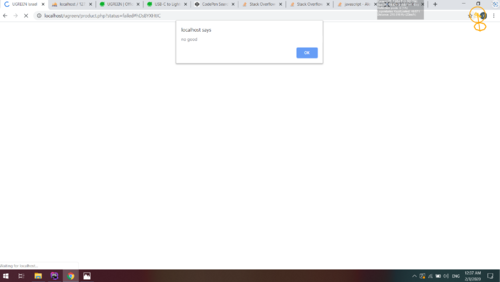
 收到一只叮咚
收到一只叮咚4回答
-

翻阅古今
经过长时间的研究,我找到了使用jQuery函数延迟警报消息的解决方案,延迟允许HTML页面加载然后执行警报。感谢所有帮助我取得这个结果的人。delay() <script> $(document).ready(function(){ setTimeout(function() { <?php if( $_GET['status'] == 'success') { echo 'alert("welldone");'; } else{ echo 'alert("no good");'; } ?> }, 500); }); </script> -

守着一只汪
请尝试此代码,在PHP中提交表单后提醒消息。<?if ($_POST) { if (empty($_POST['testabc'])) $msg='<script type="text/javascript">alert("BLANK");</script>'; else $msg='<script type="text/javascript">alert("NOT BLANK");</script>'; }?><html><head></head><body><table> <tr> <td> <form id="finfo" method=POST> <input type="text" name="testabc"> <input type="submit" value="info"> </form> </td> </tr></table><script type="text/javascript">alert("auto");</script><? echo $msg; ?></body></html> -

慕姐4208626
alert()停止脚本的执行和 HTML 页在调用该页的点的加载。应将此脚本移动到页面底部。 -

人到中年有点甜
您可以延迟脚本标记,直到呈现页面后才会加载。<script src="alert.js" defer></script>然后它将在页面呈现后加载,并且不会有随机延迟(如使用等待/jquery延迟)。
 随时随地看视频慕课网APP
随时随地看视频慕课网APP




 PHP
PHP