VueJS:在 VueJS 2 中获取动态复选框值
我正在使用 VueJS 2 和 Vuetify 来构建下面的订阅表单。从服务器获取并显示所有适用于订阅的首选项。图像中的首选项用于数字杂志订阅。对于印刷杂志的订阅偏好可能会有所不同。
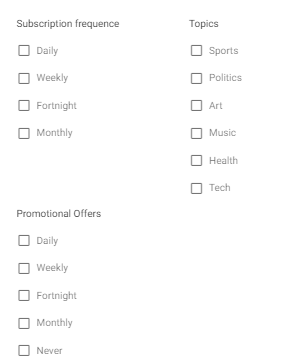
 qq_花开花谢_0
qq_花开花谢_0浏览 496回答 3
3回答
-

catspeake
从服务器获取的数据如下所示preferences: [ { id: "1", title: "Subscription frequence", options: ["Daily", "Weekly", "Fortnight", "Monthly"] }, { id: "2", title: "Topics", options: ["Sports", "Politics", "Art", "Music", "Health", "Tech"] }, { id: "3", title: "Promotional Offers", options: ["Daily", "Weekly", "Fortnight", "Monthly", "Never"] } ]我曾经v-for显示如下首选项:<v-col v-for="pref in preferences" :key="pref.id"> <span>{{ pref.title }}</span> <v-checkbox v-for="option in pref.options" :key="option" :v-model="pref.options" :label="option" color="red" value="option" hide-details > </v-checkbox></v-col>`现在,由于所有首选项都具有相同的options数组,我无法弄清楚如何区分一个复选框组和另一个。因此获得每个偏好组的选中复选框。非常感谢任何提示。谢谢。更新 这适用input于@palash 答案中所示的类型。但不适用于 Vuetify v-checkbox。 -

拉风的咖菲猫
首先,尝试为selected数组中的每个对象添加一个空preferences数组:preferences: [{ id: "1", title: "Subscription frequence", options: ["Daily", "Weekly", "Fortnight", "Monthly"], selected: [] }, { id: "2", title: "Topics", options: ["Sports", "Politics", "Art", "Music", "Health", "Tech"], selected: [] }, { id: "3", title: "Promotional Offers", options: ["Daily", "Weekly", "Fortnight", "Monthly", "Never"], selected: [] }]接下来,在模板中更新v-checkbox模型::v-model="pref.options"到:v-model="pref.selected"现在,您可以轻松查看每个首选项中的选定选项,例如:对于订阅频率:this.preferences[0].selected对于主题:this.preferences[1].selected促销优惠:this.preferences[2].selected简单演示:Hide code snippetnew Vue({ el: '#app', data: { selected: [], roles: [{id:1,name:"Client"},{id:2,name:"Admin"},{id:3,name:"Guest"}] }})<script src="https://cdnjs.cloudflare.com/ajax/libs/vue/2.5.17/vue.min.js"></script><div id="app"> <div v-for="role in roles" :key="role.id"> <label>{{role.name}}</label> <input type="checkbox" v-model="selected" :value="role"/> </div> <p>Selected Roles:</p> {{selected}}</div>复杂演示:Hide code snippetnew Vue({ el: '#app', data: { preferences: [{ id: "1", title: "Subscription frequence", options: ["Daily", "Weekly", "Fortnight", "Monthly"], selected: [] }, { id: "2", title: "Topics", options: ["Sports", "Politics", "Art", "Music", "Health", "Tech"], selected: [] } ] }})<script src="https://cdnjs.cloudflare.com/ajax/libs/vue/2.5.17/vue.min.js"></script><div id="app"> <div v-for="pref in preferences" :key="pref.id"> <h3>{{pref.title}}:</h3> <div v-for="option in pref.options" :key="option"> <label>{{option}}</label> <input type="checkbox" v-model="pref.selected" :value="option" /><br> </div> <p>Selected {{pref.title}}:</p> {{pref.selected}} <br><br><hr/> </div></div> -

跃然一笑
在首选项对象中添加 selectedOption 键。preferences: [{ id: "1", title: "Subscription frequence", options: ["Daily", "Weekly", "Fortnight", "Monthly"], selectedOption: []},{ id: "2", title: "Topics", options: ["Sports", "Politics", "Art", "Music", "Health", "Tech"], selectedOption: []},{ id: "3", title: "Promotional Offers", options: ["Daily", "Weekly", "Fortnight", "Monthly", "Never"], selectedOption: []}]<v-checkboxv-for="option in pref.options":key="option":v-model="pref.selectedOption":label="option"color="red"value="option"hide-details
 随时随地看视频慕课网APP
随时随地看视频慕课网APP
相关分类



 JavaScript
JavaScript