ThreeJS 转向纹理
我用画布创建了纹理,但我没有什么问题。我无法像图像中那样转动我的纹理。我怎样才能做到这一点?
setTexture = (name, font = 20) => {
const canvas = window.document.createElement("canvas");
canvas.width = 256;
canvas.height = 128;
const ctx = canvas.getContext("2d");
ctx.fillStyle = "white";
ctx.fillRect(0, 0, canvas.width, canvas.height);
ctx.font = `${font}pt Arial`;
ctx.fillStyle = "black";
ctx.textAlign = "center";
ctx.textBaseline = "middle";
ctx.fillText(
name || "unnamed",
canvas.width / 2,
canvas.height / 2
);
const texture = new THREE.Texture(canvas);
texture.wrapS = THREE.RepeatWrapping;
texture.repeat.x = -1;
texture.needsUpdate = true;
return texture;
};
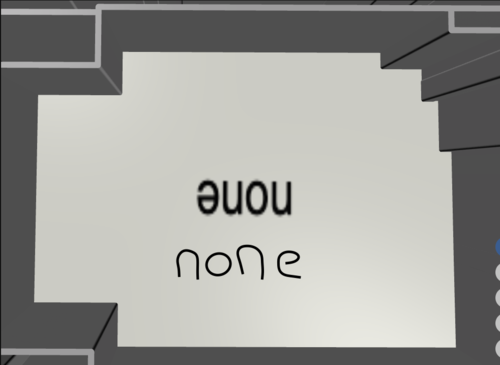
 慕容森
慕容森1回答
-

梦里花落0921
如果要旋转纹理,可以更新几何体中的 UV,也可以使用texture.rotation修改器。const texture = new THREE.Texture(canvas);texture.rotation = Math.PI; // 180 deg in radians如果旋转没有围绕您想要的点旋转,您可以设置texture.center为该[0.0, 1.0]范围内的另一个值。const texture = new THREE.Texture(canvas);texture.center = new THREE.Vector2(0.5, 0.7);texture.rotation = Math.PI;
 随时随地看视频慕课网APP
随时随地看视频慕课网APP
相关分类

 JavaScript
JavaScript