在 WPF 中的 DataGrid 中添加按钮
我想问一下如何在WPF中将a添加Button到aDataGrid中。
这是我DataGrid在 XAML 中的:
<DataGrid Name="DgData" HorizontalAlignment="Left" Height="306" Margin="10,119,0,0" VerticalAlignment="Top" Width="637" Background="White">
<DataGrid.RowStyle>
<Style TargetType="DataGridRow">
<Setter Property="IsEnabled" Value="{Binding RelativeSource={RelativeSource Self},Path=IsNewItem,Mode=OneWay}" />
</Style>
</DataGrid.RowStyle>
<DataGrid.Columns>
<DataGridTextColumn Binding="{x:Null}" ClipboardContentBinding="{x:Null}" Header="Id" IsReadOnly="True" Visibility="Hidden"/>
<DataGridTextColumn Header="Datum" Binding="{Binding Date}" IsReadOnly="True" Width="100" CanUserResize="False"/>
<DataGridTextColumn Header="Doménové jméno" Binding="{Binding DomainName}" IsReadOnly="True" Width="105" CanUserResize="False"/>
<DataGridTextColumn Header="Druh" Binding="{Binding Relevance}" IsReadOnly="True" Width="65" CanUserResize="False"/>
<DataGridTextColumn Header="Kategorie" Binding="{Binding DomainName}" IsReadOnly="True" Width="65" CanUserResize="False"/>
<DataGridTextColumn Header="Popis" Binding="{Binding Content}" IsReadOnly="True" Width="200" CanUserResize="False"/>
<DataGridTemplateColumn MinWidth="100" Header="Poznámky" CanUserSort="True" CanUserResize="False">
<DataGridTemplateColumn.CellTemplate>
<DataTemplate>
<Button Name="BtnShowNotes" IsEnabled="True" Click="BtnShowNotes_OnClick">Zobrazit</Button>
</DataTemplate>
</DataGridTemplateColumn.CellTemplate>
</DataGridTemplateColumn>
</DataGrid.Columns>
</DataGrid>
这些是资源管理器中该按钮 (TemplateColumn) 的属性:
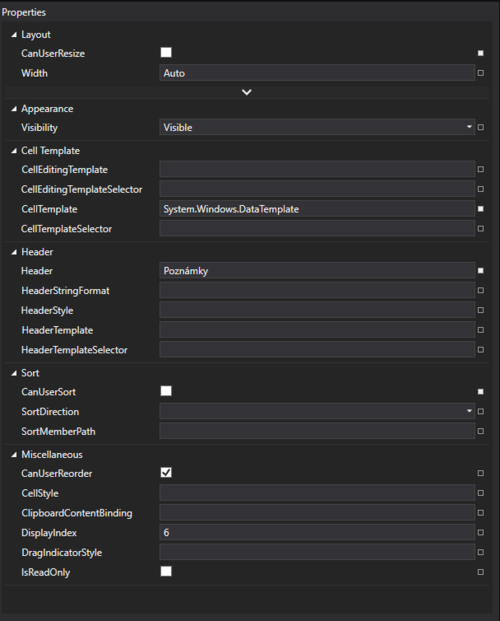
如何添加Button将在此列中的DataGrid?
这是我当前使用 WPF 制作的应用程序:
请注意,按钮显示为 !(IsEnabled)。
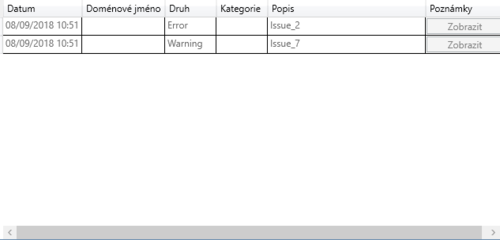
这是同一个应用程序,但使用 WinForms 制作:
这里的按钮是可点击的,所以我可以通过点击它来调用任何操作。

 慕容708150
慕容7081501回答
-

手掌心
您RowStyle将IsEnabled整行的属性设置为false。删除这个,Button应该启用:<DataGrid Name="DgData" HorizontalAlignment="Left" Height="306" Margin="10,119,0,0" VerticalAlignment="Top" Width="637" Background="White"> <DataGrid.Columns> <DataGridTextColumn Binding="{x:Null}" ClipboardContentBinding="{x:Null}" Header="Id" IsReadOnly="True" Visibility="Hidden"/> <DataGridTextColumn Header="Datum" Binding="{Binding Date}" IsReadOnly="True" Width="100" CanUserResize="False"/> <DataGridTextColumn Header="Doménové jméno" Binding="{Binding DomainName}" IsReadOnly="True" Width="105" CanUserResize="False"/> <DataGridTextColumn Header="Druh" Binding="{Binding Relevance}" IsReadOnly="True" Width="65" CanUserResize="False"/> <DataGridTextColumn Header="Kategorie" Binding="{Binding DomainName}" IsReadOnly="True" Width="65" CanUserResize="False"/> <DataGridTextColumn Header="Popis" Binding="{Binding Content}" IsReadOnly="True" Width="200" CanUserResize="False"/> <DataGridTemplateColumn MinWidth="100" Header="Poznámky" CanUserSort="True" CanUserResize="False"> <DataGridTemplateColumn.CellTemplate> <DataTemplate> <Button Name="BtnShowNotes" IsEnabled="True" Click="BtnShowNotes_OnClick">Zobrazit</Button> </DataTemplate> </DataGridTemplateColumn.CellTemplate> </DataGridTemplateColumn> </DataGrid.Columns></DataGrid>
 随时随地看视频慕课网APP
随时随地看视频慕课网APP
相关分类

 C#
C#