带有最初隐藏/静音的图例组的散景图
 慕后森
慕后森浏览 251回答 1
1回答
-

汪汪一只猫
这段代码可以满足您的需求(在 Bokeh v1.0.4 上测试)。您只需要visible在字形渲染器上设置该属性。import pandas as pdfrom bokeh.palettes import Spectral4from bokeh.plotting import figure, output_file, showfrom bokeh.sampledata.stocks import AAPL, IBM, MSFT, GOOGp = figure(plot_width = 800, plot_height = 250, x_axis_type = "datetime")p.title.text = 'Click on legend entries to hide the corresponding lines'stocks = ["AAPL", "IBM", "MSFT", "GOOG"]lines = {}for data, name, color in zip([AAPL, IBM, MSFT, GOOG], stocks, Spectral4): df = pd.DataFrame(data) df['date'] = pd.to_datetime(df['date']) lines[name] = p.line(df['date'], df['close'], line_width = 2, color = color, alpha = 0.8, legend = name)lines["AAPL"].visible = Falsep.legend.location = "top_left"p.legend.click_policy = "hide"output_file("interactive_legend.html", title = "interactive_legend.py example")show(p)结果:
 随时随地看视频慕课网APP
随时随地看视频慕课网APP
相关分类
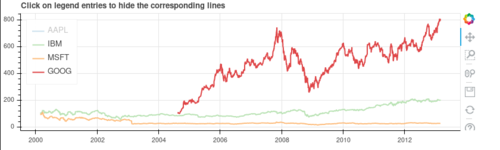

 Python
Python