如何启用文本字段以使用 javascript 和 html 进行编辑?
我从数据库中获取了我的文本字段的价值,它工作得非常好。
我想创建一个复选框,当单击复选框时,来自数据库的值将在文本字段和文本文件中清除,允许用户输入新值。
如果未单击复选框,则来自数据库的值将是只读/未修改/禁用。文本字段不允许用户进行编辑。
我正在使用此代码:
<div>
Enter New Details: <input type="checkbox" id="myCheck" onclick="myFunction()">
<p id="textdis" style="display:none">Checkbox is CHECKED!</p>
<hr><br>
<label for="full_name">Full Name:</label>
<input class="form-control" type="text" name="full_name" id="full_name" value="<?=$fullname;?>" readonly>
</div>
<!-- // Check Box Functionality For Enter New Address -->
<script>
function myFunction() {
var checkBox = document.getElementById("myCheck");
var text = document.getElementById("textdis");
if (checkBox.checked == true){
text.style.display = "block";
<!-- Here I want If the checkbox is clicked allow the user to enter value in the textfield-->
<input class="form-control" type="text" name="full_name" id="full_name" disabled="enabled">
} else {
text.style.display = "none";
<!-- Here I want If the checkbox unclicked take value from the database and don't allow user to edit the textfield-->
<input class="form-control" type="text" name="full_name" id="full_name" value="<?=$fullname;?>" readonly>
}
}
</script>
单击复选框时,文本字段不允许编辑。
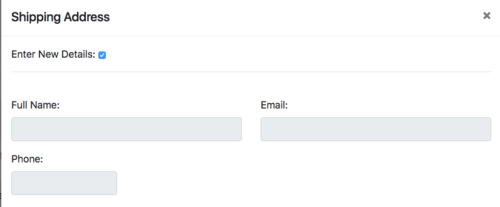
 qq_遁去的一_1
qq_遁去的一_12回答
-

翻过高山走不出你
将“onclick”更改为“onchange”onchange="myFunction()"根据复选框值切换输入的禁用属性function myFunction() { var checkBox = document.getElementById("myCheck"); var text = document.getElementById("textdis"); var field= document.getElementById("full_name"); if (checkBox.checked == true){ text.style.display = "block"; field.disabled=false; } else { text.style.display = "none"; field.disabled=true; }}我建议您添加一些服务器端验证以及您使用的任何语言。 -

森林海
我建议您在未选中复选框时在文本框上设置禁用状态,并在复选框的更改时切换此禁用状态。HTML<input type="checkbox" id="myCheck" onChange="myFunction()">JSvar nameText = document.getElementById('full_name');var checkBox = document.getElementById('myCheck');function myFunction() { if (checkBox.checked) { nameText.disabled = false; } else { nameText.disabled = true; } }
 随时随地看视频慕课网APP
随时随地看视频慕课网APP
相关分类


 JavaScript
JavaScript