滚动到 material-ui 中的选定列表项
我有一个列表,使用 material-ui 构建。里面有很多项目,所以滚动条是可见的。
我想做的是滚动到所选项目。对如何实现这一点有任何想法吗?
单击项目列表后应如下所示(所选项目位于中心):
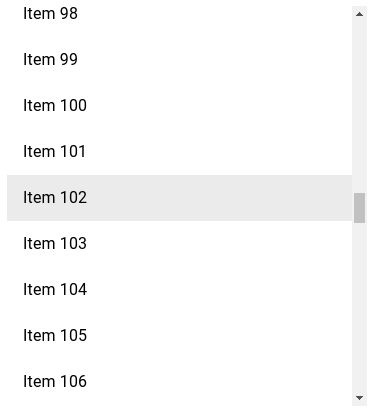
 回首忆惘然
回首忆惘然浏览 204回答 2
2回答
-

LEATH
我知道这里有一个可接受的答案,但我认为使用<ListItem autoFocus={true}/>会将该列表项滚动到视图中。将列表项设置为选中的相同逻辑也可用于设置autoFocus属性。 -

不负相思意
保持对List的引用,然后单击ListItem,根据以下内容计算需要滚动的量:列表项高度所选项目的索引可见列表项的数量。const scrollableListRef = React.createRef();function Row(props) { const { index, style } = props; const placeSelectedItemInTheMiddle = (index) => { const LIST_ITEM_HEIGHT = 46; const NUM_OF_VISIBLE_LIST_ITEMS = 9; const amountToScroll = LIST_ITEM_HEIGHT * (index - (NUM_OF_VISIBLE_LIST_ITEMS / 2) + 1) ; scrollableListRef.current.scrollTo(amountToScroll, 0); } return ( <ListItem button style={style} key={index} onClick={() => {placeSelectedItemInTheMiddle(index)}}> <ListItemText primary={`Item ${index + 1}`} /> </ListItem> );}
 随时随地看视频慕课网APP
随时随地看视频慕课网APP
相关分类


 JavaScript
JavaScript