步骤定义 Java - Selenium WebDriver 从搜索结果中查找元素
我是使用 Java 的 Selenium Webdriver 自动化的新手,并且仍在学习。
在我的步骤定义 RetailTakePayment.java 类中,我试图找到包含特定文本出现在搜索结果中(在弹出窗口中)的元素,但由于某种原因,我无法找到并单击它。我四处寻找,但不是很幸运。因此,发布我的问题以获得一些指导。
我希望这些有帮助。
Salesforce 页面车辆查找:

弹出 - 查找搜索结果:

我的 HTML:
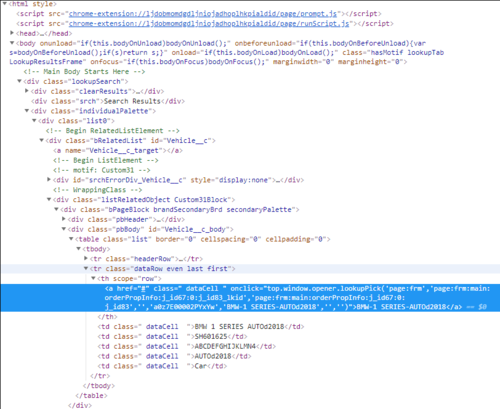
我的 HTML 中的两个框架:

我的步骤定义:
@Given("^user complete payment precheck$")
public void user_complete_payment_precheck() throws Throwable {
// inserting installer and preferred date
driver.findElement(By.id("page:frm:main:jobsInfo:jobsRepeat2:0:j_id164")).sendKeys("Test");
driver.findElement(By.xpath("/html/body/div[1]/div[2]/table/tbody/tr/td[2]/form/div[1]/div/div/div/div[2]/div[5]/div[2]/table/tbody/tr[1]/td/table/tbody/tr/td[4]/span/span")).click();
// searching and selecting vehicle
// click on lookup
driver.findElement(By.xpath("//img[@alt='Vehicle Lookup (New Window)']")).click();
Thread.sleep(2000);
// window switch handler
String parentWindowHandler = driver.getWindowHandle();
String subWindowHandler = null;
Set<String> handles = driver.getWindowHandles();
Iterator<String> iterator = handles.iterator();
while (iterator.hasNext()) {
subWindowHandler = iterator.next();
}
driver.switchTo().window(subWindowHandler);
// switch by frame
driver.switchTo().frame(0);
// searching - this worked!!!
driver.findElement(By.xpath("//form[@id='theForm']/div/div[2]/input")).sendKeys("autod2018");
Thread.sleep(1000);
driver.findElement(By.name("go")).click();
Thread.sleep(2000);
}
 HUWWW
HUWWW2回答
-

MM们
由于搜索表单和结果表在不同的框架中,所以在与其中的元素进行交互之前,您需要切换到相应的框架。 // switch to search form frame driver.switchTo().frame(0); // enter search keywords and click go ... // switch back to topmost frame in the current window. // this is very important, you can't directly switch to result table frame // from search form frame ( because it's not includes the result table frame). // Most of time, we back to the top frame, then jump into other frame. driver.switchTo().defaultContent(); // then switch to result table frame driver.switchTo().frame(<index_or_name_of_result_table_frame>);
 随时随地看视频慕课网APP
随时随地看视频慕课网APP
相关分类

 Java
Java