如何使用 alpha != 0 从tripcolor图中删除边缘线?
该matplotlib.pyplot.tripcolor 示例生成此图像:
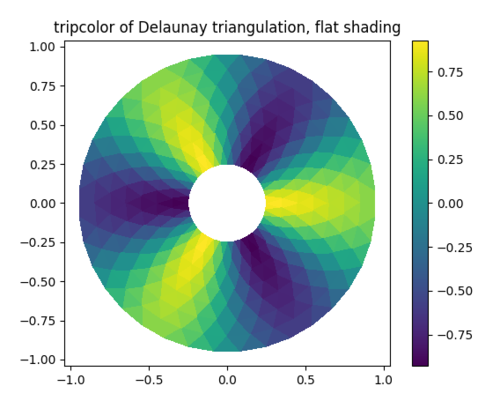
如果我改变绘图线
tpc = ax1.tripcolor(triang, z, shading='flat')
到
tpc = ax1.tripcolor(triang, z, shading='flat', alpha=0.5)
然后出现彩色边缘:

添加antialiased=True使事情变得更好,但边缘仍然可见:
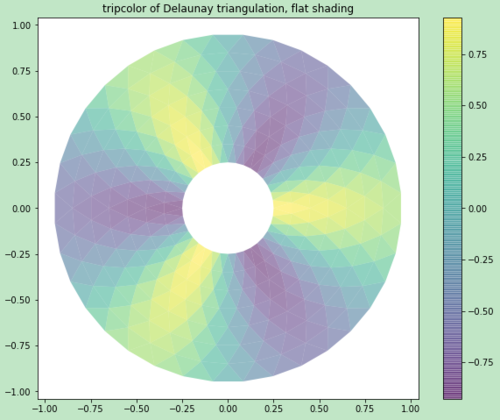
我尝试过的其他任何事情都没有改变边缘的外观。他们似乎被设置的影响linewidths或edgecolors,也不由方法set_linewidth或set_edgewidths在上tpc对象。
如何绘制没有边缘的透明三色?
 慕婉清6462132
慕婉清6462132浏览 249回答 1
1回答
-

一只甜甜圈
我认为在离散网格(图像)上非矩形定位的补丁之间会有一些重叠或空间是不可避免的。然而,对于示例案例,似乎没有理由使用任何 alpha。相反,使用 alpha 混合并使用这些混合颜色创建新的颜色图,会产生相同的结果。import matplotlib.pyplot as pltimport matplotlib.tri as triimport numpy as npfrom matplotlib.colors import ListedColormapn_angles = 36n_radii = 8min_radius = 0.25radii = np.linspace(min_radius, 0.95, n_radii)angles = np.linspace(0, 2 * np.pi, n_angles, endpoint=False)angles = np.repeat(angles[..., np.newaxis], n_radii, axis=1)angles[:, 1::2] += np.pi / n_anglesx = (radii * np.cos(angles)).flatten()y = (radii * np.sin(angles)).flatten()z = (np.cos(radii) * np.cos(3 * angles)).flatten()triang = tri.Triangulation(x, y)triang.set_mask(np.hypot(x[triang.triangles].mean(axis=1), y[triang.triangles].mean(axis=1)) < min_radius)alpha = 0.5fig1, (ax1, ax2) = plt.subplots(nrows=2, figsize=(4.5,8))ax1.set_aspect('equal')tpc = ax1.tripcolor(triang, z, shading='flat', alpha=alpha, antialiased=True)fig1.colorbar(tpc, ax=ax1)ax1.set_title('alpha=0.5')# Alpha blendingcls = plt.get_cmap()(np.linspace(0,1,256))cls = (1-alpha) + alpha*clscmap = ListedColormap(cls)ax2.set_aspect("equal")tpc2 = ax2.tripcolor(triang, z, shading='flat', antialiased=True, linewidth=0.72, edgecolors='face', cmap=cmap)fig1.colorbar(tpc2, ax=ax2)ax2.set_title('opaque, alphablending')fig1.tight_layout()fig1.savefig("tripcolor.png")plt.show()否则,您当然可以将 dpi 增加到疯狂的值以消除间距。例如dpi=1000(而不是问题中dpi=72使用的)给出了一张没有边缘可观察的图片。
 随时随地看视频慕课网APP
随时随地看视频慕课网APP
相关分类

 Python
Python