如何在实时图表中创建一条垂直线
我希望在实时图表中创建一个垂直部分。我找到了这样的例子,但使用的代码现在已经折旧了。
这是我的起点:
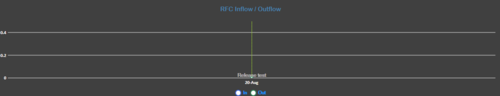
var axisSection = new AxisSection
{
FromValue = index,
ToolTip = "dfsdf",
ToValue = index,
Stroke = Brushes.YellowGreen,
StrokeThickness = 1,
StrokeDashArray = new DoubleCollection(new[] { 4d })
};
chart.VisualElements.Add(new VisualElement
{
HorizontalAlignment = HorizontalAlignment.Center,
VerticalAlignment = VerticalAlignment.Top,
UIElement = new TextBlock //notice this property must be a wpf control
{
Text = journalObj.Title,
FontWeight = FontWeights.Bold,
Foreground = Brushes.Snow,
FontSize = 12,
Opacity = 0.6
}
});
但是我发现“FromValue”已更改为“Value”,“ToValue”已更改为“SectionWidth”,并且创建的部分现在是水平的而不是垂直的。我的代码在 vb.net 中(因为这是我正在开发的)但这里有一个示例:
Dim axissection As New impLiveChartsWPF.AxisSection
With axissection
.Value = 1
.SectionWidth = 1
.Stroke = Brushes.YellowGreen
.StrokeThickness = 1
.StrokeDashArray = collection
End With
这段代码创建了一个水平框,在 y 轴上从 1 到 2。需要在 x 轴上有一条细的垂直线来表示参数的变化(如系统关闭或打开)。
 慕码人2483693
慕码人24836931回答
-

catspeake
使剖面垂直的关键是将剖面添加到 X 轴,而不是 Y 轴。添加到 X 轴使其垂直,添加到 Y 轴使其水平。这使得该部分垂直:cartesianChart1.AxisX.Add(new Axis{ Sections = new SectionsCollection { axisSection }});或者在VB中:cartesianChart1.AxisX.Add(New Axis With { .Sections = New SectionsCollection From { axisSection }})
 随时随地看视频慕课网APP
随时随地看视频慕课网APP
相关分类

 C#
C#