关于flex组件换行行间距的问题,请问该怎么解决呢?
看图,我现在用的控件是<mx:Form>和FormItem
<mx:Form width="30%">
<mx:FormItem label="名称:{vmnamecn0}" height="12"/>
<mx:FormItem label="内存总量:{vmtotalmemory0}" height="12"/>
<mx:FormItem label="内存平均利用率:{avgmemoryutilization0}" height="12"/>
<mx:FormItem label="内存峰值利用率:{peakmemoryutilization0}" height="12"/>
<mx:FormItem label="磁盘总量:{vmtotalharddisk0}" height="12"/>
<mx:FormItem label="磁盘利用率:{harddiskutilization0}" height="12"/>
<mx:FormItem label="预装软件:{softrequestname0}" height="12"/>
另一种是用HBox
<mx:HBox>
<mx:Label text="名称{vmnamecn1}"/>
</mx:HBox>
<mx:HBox>
<mx:Label text="内存总量:{vmtotalmemory1}"/>
</mx:HBox>
<mx:HBox>
<mx:Label text="内存平均利用率:{avgmemoryutilization1}"/>
</mx:HBox>
<mx:HBox>
<mx:Label text="内存峰值利用率:{peakmemoryutilization1}"/>
</mx:HBox>
<mx:HBox>
<mx:Label text="磁盘总量:{vmtotalharddisk1}"/>
</mx:HBox>
<mx:HBox>
<mx:Label text="磁盘利用率:{harddiskutilization1}"/>
</mx:HBox>
<mx:HBox>
<mx:Label text="预装软件:{softrequestname1}" width="150"/>
</mx:HBox>
想问下HBox方式的话每行之间的间距可以调小吗?或者还有其他使组件换行的东东~
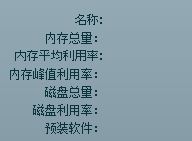
 慕妹3146593
慕妹31465932回答
-

白板的微信
使用第二种方法,在外层加VBOX,设置VBox 的属性verticalGap="2"(像素)具体设置的值由您的需求决定,这个属性是设置vbox中的行间距的。希望对你有所帮助代码如下<mx:VBox verticalGap="2"><mx:HBox><mx:Label text="名称{vmnamecn1}"/></mx:HBox><mx:HBox><mx:Label text="内存总量:{vmtotalmemory1}"/></mx:HBox><mx:HBox><mx:Label text="内存平均利用率:{avgmemoryutilization1}"/></mx:HBox><mx:HBox><mx:Label text="内存峰值利用率:{peakmemoryutilization1}"/></mx:HBox><mx:HBox><mx:Label text="磁盘总量:{vmtotalharddisk1}"/></mx:HBox><mx:HBox><mx:Label text="磁盘利用率:{harddiskutilization1}"/></mx:HBox><mx:HBox><mx:Label text="预装软件:{softrequestname1}" width="150"/></mx:HBox></mx:VBox> -

慕莱坞森
HBOX继承了BOX的一个样式:verticalGap 类型: Number 格式: Length CSS 继承: no垂直方向上各子项间的像素数目。默认值取决于组件类;如果未覆盖类的默认值,则默认值为 6。你可以通过设置这个样式试试。
 随时随地看视频慕课网APP
随时随地看视频慕课网APP


 CSS3
CSS3
 Bootstrap
Bootstrap