带有复选框的 Wpf MVVM 组合框并选择所有复选框
我有一个带复选框的组合框,我想实现全选选项。我在 XAML 中按以下方式执行此操作:
<ComboBox Text="Select Industry" TextSearch.TextPath ="Industry" Name="industry" IsEditable="True" IsReadOnly="True" >
<ComboBox.ItemsSource>
<CompositeCollection>
<ComboBoxItem>
<CheckBox x:Name="allIndustry">All</CheckBox>
</ComboBoxItem>
<CollectionContainer Collection="{Binding Source={StaticResource industrySource}}"/>
</CompositeCollection>
</ComboBox.ItemsSource>
<ComboBox.ItemTemplate>
<DataTemplate>
<StackPanel Orientation="Horizontal">
<CheckBox Name="industry" IsChecked="{Binding ElementName=allIndustry, Path=IsChecked, Mode=OneWay}" Content="{Binding Industry}" />
</StackPanel>
</DataTemplate>
</ComboBox.ItemTemplate>
</ComboBox>
我使用上面的代码在视图中获得了这个功能:
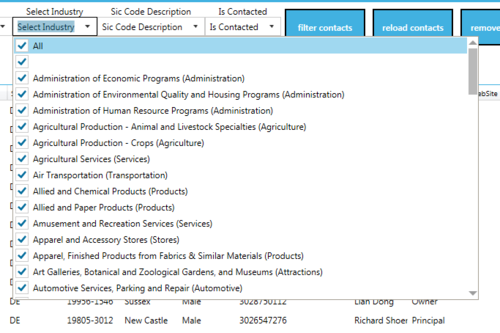
但是,这里的问题是我曾经绑定 ViewModel 属性 IsChecked 的 IsChecked ComboBox 属性,而实施此解决方案时我失去了此功能。
我想移动线
IsChecked="{Binding ElementName=allIndustry, Path=IsChecked, Mode=OneWay}"
进入
<ComboBoxItem>
<CheckBox x:Name="allIndustry">All</CheckBox>
</ComboBoxItem>
将绑定更改为 OneWayToSource,并从x:Name="allIndustry" CheckBox 中的 My Selected Items更新。
我应该只能从 XAML 视图中执行此操作...
之后,我将我的 ComboBox 绑定到 ViewModel 属性......
 Qyouu
Qyouu2回答
-

慕少森
如果没有完整的工作示例,就不容易给出完整的工作示例。您可以使用其他方法解决您的问题。你IndustryFilters不应该是ObservableCollection<IndustryFilter>这样的对象的实例:public class IndustryFilters : INotifyPropertyChanged { private _isAllChecked; public IsAllChecked { get {return _isAllChecked;} set{ _isAllChecked = value; foreach(var filter in Filters) { filter.IsChecked = value; } PropertyChanged(...); } } public ObservableCollection<IndustryFilter> Filters { get { return _industryFilters; } set { _industryFilters = value; PropertyChanged(this, new propertyChangedEventArgs("IndustryFilters")); } }}然后将IsCheckedof绑定<CheckBox x:Name="allIndustry">All</CheckBox> 到IsAllChecked属性。然后,您必须找到一种方法将 ComboBox 的来源更改为 IndustryFilters.Filters。希望这可以帮助。 -

缥缈止盈
这是 State 过滤器的 ViewModel 属性定义 - 与我询问的 Industry 字段相同:private ObservableCollection<StateFilter> _stateFilters; public ObservableCollection<StateFilter> StateFilters { get { return _stateFilters; } set { _stateFilters = value; PropertyChanged(this, new PropertyChangedEventArgs("StateFilters")); } } private bool _stateFilter; public bool StateFilter { get { return _stateFilter; } set { _stateFilter = value; ObservableCollection<StateFilter> local = new ObservableCollection<StateFilter>(); foreach (var filter in StateFilters) { filter.IsChecked = _stateFilter; local.Add(filter); } StateFilters = local; PropertyChanged(this, new PropertyChangedEventArgs("StateFilter")); } }这是 XAML 代码示例:资源:组合框:<ComboBox Text="Select State" TextSearch.TextPath ="State" Name="state" IsEditable="True" IsReadOnly="True" > <ComboBox.ItemsSource> <CompositeCollection> <ComboBoxItem > <CheckBox Name="all" IsChecked="{Binding StateFilter}">All</CheckBox> </ComboBoxItem> <CollectionContainer Collection="{Binding Source={StaticResource stateSource}}"/> </CompositeCollection> </ComboBox.ItemsSource> <ComboBox.ItemTemplate> <DataTemplate> <CheckBox Name="chkTask" IsChecked="{Binding IsChecked}" Content="{Binding State}" ></CheckBox> </DataTemplate></ComboBox.ItemTemplate></ComboBox>
 随时随地看视频慕课网APP
随时随地看视频慕课网APP
相关分类


 C#
C#