Python:从RestAPI下载zip文件
第三方RestAPI提供了服务器日志文件,此刻我们正在使用curl命令下载日志文件,例如
curl -H "X-Auth-Token: XXXXXXXXXXXXXXXXXXXXXXXXXX" https://host_address/api/v3.0/admin/logs -o logs.zip
但是我正在尝试使用Flask / Python创建简单的仪表板,
这是我的路线的Python / Flask代码:
@app.route('/download/server/logs')
def download_log():
import requests
from flask import send_file
res = requests.get('http://<rest_api_host>/v1.2/admin/logs', stream=True)
return send_file(
res.content,
attachment_filename='console_log.zip',
mimetype='application/zip'
)
但是,当我从浏览器中访问该网址时,出现以下错误,
Traceback (most recent call last):
...
...
...
File "/Users/admin/Documents/project/__init__.py", line 940, in download_console_logs
res.content,
File "/Users/admin/Documents/project/venv3/lib/python3.6/site-packages/requests/models.py", line 823, in content
self._content = bytes().join(self.iter_content(CONTENT_CHUNK_SIZE)) or bytes()
File "/Users/admin/Documents/project/venv3/lib/python3.6/site-packages/requests/models.py", line 745, in generate
for chunk in self.raw.stream(chunk_size, decode_content=True):
File "/Users/admin/Documents/project/venv3/lib/python3.6/site-packages/urllib3/response.py", line 436, in stream
data = self.read(amt=amt, decode_content=decode_content)
File "/Users/admin/Documents/project/venv3/lib/python3.6/site-packages/urllib3/response.py", line 384, in read
data = self._fp.read(amt)
File "/Library/Frameworks/Python.framework/Versions/3.6/lib/python3.6/http/client.py", line 449, in read
n = self.readinto(b)
File "/Library/Frameworks/Python.framework/Versions/3.6/lib/python3.6/http/client.py", line 497, in readinto
self._close_conn()
File "/Library/Frameworks/Python.framework/Versions/3.6/lib/python3.6/http/client.py", line 403, in _close_conn
fp.close()
AttributeError: 'NoneType' object has no attribute 'close'
我使用PyCharm放置了断点/调试器,并能够看到其中res.content包含二进制数据,但是我无法弄清楚这里出了什么问题。
这是简单的图表,解释了我要做什么,
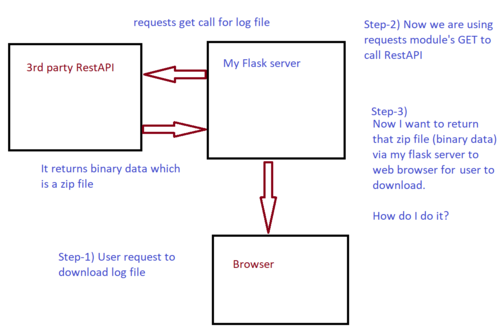
 海绵宝宝撒
海绵宝宝撒3回答
-

慕村225694
我采用了以下方法,它以非常有效的方式解决了我的问题。@app.route('/download/server/logs')def download_log(): import requests from flask import Reponse res = requests.get('http://<rest_api_host>/v1.2/admin/logs', stream=True) return Response( res.iter_content(chunk_size=1024), direct_passthrough=True )
 随时随地看视频慕课网APP
随时随地看视频慕课网APP
相关分类

 Python
Python