使应用程序出现在谷歌浏览器的“共享列表选项”中?
我试图使我的应用程序出现在Google的共享列表选项中。已经有很多关于在共享列表选项中列出应用程序的已创建帖子,但是我找不到答案。据我了解,Google将使用不同的意图,并且仅列出具有特定意图的应用程序?
那就是我想做的。
我添加的代码是这个
<activity android:name=".ui.MyActivity" >
<intent-filter>
<action android:name="android.intent.action.SEND" />
<category android:name="android.intent.category.DEFAULT" />
<data android:mimeType="image/*" />
</intent-filter>
<intent-filter>
<action android:name="android.intent.action.SEND" />
<category android:name="android.intent.category.DEFAULT" />
<data android:mimeType="text/plain" />
</intent-filter>
<intent-filter>
<action android:name="android.intent.action.SEND_MULTIPLE" />
<category android:name="android.intent.category.DEFAULT" />
<data android:mimeType="image/*" />
</intent-filter>
但是该应用程序未显示在Google的共享列表选项中。即使下载图像并尝试通过库共享也不行。该应用程序没有显示。
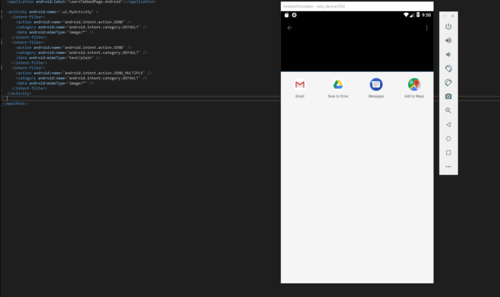
 侃侃无极
侃侃无极2回答
-

烙印99
除了增加从其他应用程序获取内容的功能之外,您还需要添加以下内容: <intent-filter> <action android:name="android.intent.action.GET_CONTENT" /> <category android:name="android.intent.category.DEFAULT" /> <data android:mimeType="*/*" /> </intent-filter>
 随时随地看视频慕课网APP
随时随地看视频慕课网APP
相关分类

 C#
C#