等效于dotnet core / csproj中的AssemblyInfo
由于dotnet核心移回了.csproj格式,因此自动生成了一个新的MyProject.AssemblyInfo.cs包含其中的内容。
[assembly: AssemblyCompany("MyProject")]
[assembly: AssemblyVersion("1.0.0.0")]
请注意,这会在每个版本中自动重新生成。以前,该文件是在/ obj /目录中找到的,但现在似乎只存在于内存中,因为在磁盘上找不到该文件,并且单击错误消息不会打开任何文件。
由于它们是在那里定义的,所以我无法在古典音乐中自己定义它们AssemblyInfo.cs。
我在哪里/如何定义项目的公司和版本?
 呼唤远方
呼唤远方浏览 1264回答 3
3回答
-

繁星点点滴滴
这些设置已移到.csproj文件中。默认情况下,它们不会显示,但是您可以从Visual Studio 2017的项目属性Package选项卡中找到它们 。项目属性,选项卡包保存后,可以在以下位置找到这些值 MyProject.csproj<Project Sdk="Microsoft.NET.Sdk"> <PropertyGroup> <TargetFramework>net461</TargetFramework> <Version>1.2.3.4</Version> <Authors>Author 1</Authors> <Company>Company XYZ</Company> <Product>Product 2</Product> <PackageId>MyApp</PackageId> <AssemblyVersion>2.0.0.0</AssemblyVersion> <FileVersion>3.0.0.0</FileVersion> <NeutralLanguage>en</NeutralLanguage> <Description>Description here</Description> <Copyright>Copyright</Copyright> <PackageLicenseUrl>License URL</PackageLicenseUrl> <PackageProjectUrl>Project URL</PackageProjectUrl> <PackageIconUrl>Icon URL</PackageIconUrl> <RepositoryUrl>Repo URL</RepositoryUrl> <RepositoryType>Repo type</RepositoryType> <PackageTags>Tags</PackageTags> <PackageReleaseNotes>Release</PackageReleaseNotes> </PropertyGroup>在文件资源管理器属性信息选项卡中,FileVersion显示为“文件版本”和Version显示为“产品版本”
 随时随地看视频慕课网APP
随时随地看视频慕课网APP

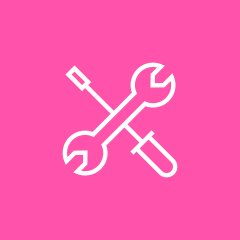 前端工具
前端工具