将图像添加到UIAlertController中的UIAlertAction
我已经看到了UIAlertControllers的几个屏幕快照,在该行的左侧有一个图像,但是我在文档中没有看到它。视觉示例如下:
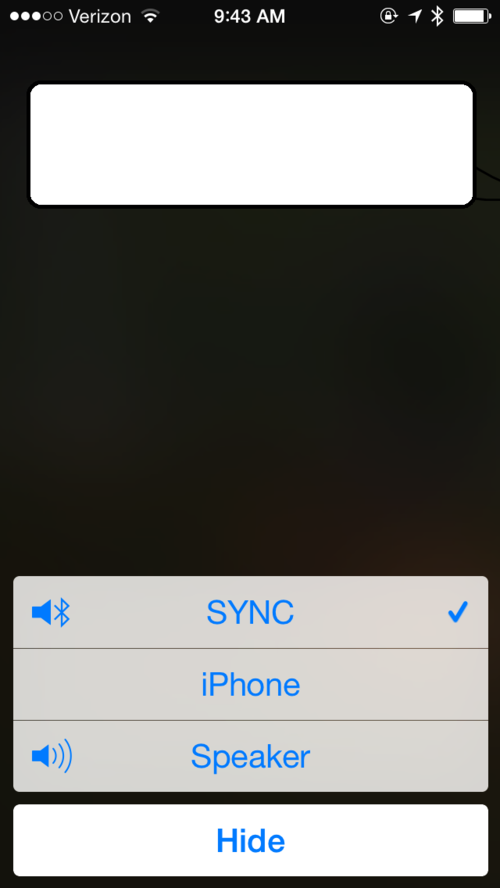
我现在为控制器使用的代码:
UIAlertController * view = [UIAlertController
alertControllerWithTitle:@"My Title"
message:@"Select you Choice"
preferredStyle:UIAlertControllerStyleActionSheet];
UIAlertAction* ok = [UIAlertAction
actionWithTitle:@"OK"
style:UIAlertActionStyleDefault
handler:^(UIAlertAction * action)
{
}];
[view addAction:ok];
[self presentViewController:view animated:YES completion:nil];
 DIEA
DIEA浏览 1102回答 2
2回答
-

至尊宝的传说
UIAlertController * view= [UIAlertController alertControllerWithTitle:@"Staus ! " message:@"Select your current status" preferredStyle:UIAlertControllerStyleActionSheet];UIAlertAction* online = [UIAlertAction actionWithTitle:@"Online" style:UIAlertActionStyleDefault handler:^(UIAlertAction * action) { //Do some thing here [view dismissViewControllerAnimated:YES completion:nil]; }];UIAlertAction* offline = [UIAlertAction actionWithTitle:@"Offline" style:UIAlertActionStyleDefault handler:^(UIAlertAction * action) { [view dismissViewControllerAnimated:YES completion:nil]; }];UIAlertAction* doNotDistrbe = [UIAlertAction actionWithTitle:@"Do not disturb" style:UIAlertActionStyleDefault handler:^(UIAlertAction * action) { [view dismissViewControllerAnimated:YES completion:nil]; }];UIAlertAction* away = [UIAlertAction actionWithTitle:@"Do not disturb" style:UIAlertActionStyleDestructive handler:^(UIAlertAction * action) { [view dismissViewControllerAnimated:YES completion:nil]; }];[online setValue:[[UIImage imageNamed:@"online.png"] imageWithRenderingMode:UIImageRenderingModeAlwaysOriginal] forKey:@"image"];[offline setValue:[[UIImage imageNamed:@"offline.png"] imageWithRenderingMode:UIImageRenderingModeAlwaysOriginal] forKey:@"image"];[doNotDistrbe setValue:[[UIImage imageNamed:@"DND.png"] imageWithRenderingMode:UIImageRenderingModeAlwaysOriginal] forKey:@"image"];[away setValue:[[UIImage imageNamed:@"away.png"] imageWithRenderingMode:UIImageRenderingModeAlwaysOriginal] forKey:@"image"];[view addAction:online];[view addAction:away];[view addAction:offline];[view addAction:doNotDistrbe];[self presentViewController:view animated:YES completion:nil];
 随时随地看视频慕课网APP
随时随地看视频慕课网APP
相关分类

 iOS
iOS