在Android本机来电屏幕上弹出窗口,例如真正的来电者Android应用
我正在为Android中的来电开发广播接收器,并且在收到来电时,我想在本机来电屏幕上弹出一个弹出窗口。
我完成了该代码。但是现在的问题是,在Android 4.1(Jelly Bean)API级别17中,当电话响起时,会以PHONE_STATE形式出现OFF HOOK,如果我正在调用活动,则会调用该活动,但不会执行其下的代码。我正在列出代码:
我的广播接收器
package com.example.popwindowonincomingcallscreen;
import java.util.concurrent.Executors;
import java.util.concurrent.ScheduledExecutorService;
import android.content.BroadcastReceiver;
import android.content.Context;
import android.content.Intent;
import android.telephony.TelephonyManager;
import android.util.Log;
public class IncomingBroadcastReceiver extends BroadcastReceiver {
@Override
public void onReceive(Context context, Intent intent) {
Log.d("IncomingBroadcastReceiver: onReceive: ", "flag1");
String state = intent.getStringExtra(TelephonyManager.EXTRA_STATE);
Log.d("IncomingBroadcastReceiver: onReceive: ", state);
if (state.equals(TelephonyManager.EXTRA_STATE_RINGING)
|| state.equals(TelephonyManager.EXTRA_STATE_OFFHOOK)) {
Log.d("Ringing", "Phone is ringing");
Intent i = new Intent(context, IncomingCallActivity.class);
i.putExtras(intent);
i.addFlags(Intent.FLAG_ACTIVITY_NEW_TASK);
i.addFlags(Intent.FLAG_ACTIVITY_SINGLE_TOP);
Wait.oneSec();
context.startActivity(i);
}
}
}
try {
Log.d("IncomingCallActivity: onCreate: ", "flag2");
}
该代码未在Android 4.1(Jelly Bean)中执行,但在其他版本中仍可运行。
我已经尝试了几乎所有方法。该代码在本机呼叫屏幕上显示了半透明的活动,并且不会阻止后台控件,例如接听电话。但我希望它像真正的呼叫者一样。我已附上快照,以了解真正的呼叫者如何在来电屏幕上显示窗口。
如何为Android应用程序实现此功能?
真正的呼叫者是这样工作的:
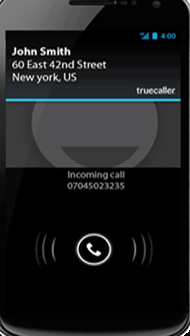
我现在的输出:
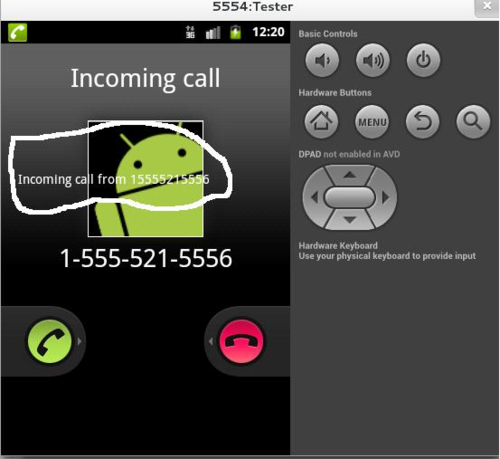
更新1
赏金后,我也没有得到想要的确切东西,但是我会回到一切。我正在努力。无论如何,此代码适用于大多数Android手机。如果有人要使用并赶上解决方案,请在此处写下,以便每个人都能从中受益。
更新2
我尝试在广播接收器的onReceive方法中实现Toast,因为toast是Android的本机组件,但也未在Android 4.1(Jelly Bean)中显示。
我的想法是在广播接收器的onReceive方法中实现Toast,然后根据我们的需求更改其设计并调整其显示时间。但是还有一个问题是,findViewById在广播接收器中不起作用,所以我认为我们必须以编程方式制作LinearLayout来自定义吐司。
 哔哔one
哔哔one3回答
-

HUWWW
我不确定您的自定义GUI是否将始终位于默认GUI的顶部,因为系统广播接收器和您的接收器都试图将其GUI显示在屏幕顶部。我们不确定哪个首先被调用,但是要使您的GUI出现在屏幕顶部的一项棘手的工作是在电话响起1-2秒后,使用您的活动处理程序来调用您的活动。new Handler().postDelayed(new Runnable() { @Override public void run() { // TODO Auto-generated method stub Intent intent = new Intent(context, AcceptReject.class); intent.addFlags(Intent.FLAG_ACTIVITY_NEW_TASK); context.startActivity(intent); } }, 2000);希望对您有帮助。 -

繁花如伊
我刚刚在Android 4.2(Jelly Bean)模拟器上进行了测试,它可以像truecaller一样阻塞整个来电屏幕,从而完美地发挥了作用:public void onReceive(Context context, Intent intent) { WindowManager wm = (WindowManager) context.getSystemService(Context.WINDOW_SERVICE); WindowManager.LayoutParams params = new WindowManager.LayoutParams( LayoutParams.MATCH_PARENT, LayoutParams.MATCH_PARENT, WindowManager.LayoutParams.TYPE_SYSTEM_ALERT | WindowManager.LayoutParams.TYPE_SYSTEM_OVERLAY, WindowManager.LayoutParams.FLAG_NOT_TOUCH_MODAL | WindowManager.LayoutParams.FLAG_NOT_FOCUSABLE, PixelFormat.TRANSPARENT); params.height = LayoutParams.MATCH_PARENT; params.width = LayoutParams.MATCH_PARENT; params.format = PixelFormat.TRANSLUCENT; params.gravity = Gravity.TOP; LinearLayout ly = new LinearLayout(context); ly.setBackgroundColor(Color.RED); ly.setOrientation(LinearLayout.VERTICAL); wm.addView(ly, params);}在清单中:<receiver android:name="" android:enabled="true" > <intent-filter android:priority="-1"> <action android:name="android.intent.action.PHONE_STATE" /> </intent-filter></receiver>
 随时随地看视频慕课网APP
随时随地看视频慕课网APP
相关分类


 Android
Android