在React中显示或隐藏元素
我第一次弄乱React.js,找不到通过click事件在页面上显示或隐藏内容的方法。我没有在页面上加载任何其他库,因此我正在寻找使用React库的本机方法。到目前为止,这就是我所拥有的。当点击事件触发时,我想显示结果div。
var Search= React.createClass({
handleClick: function (event) {
console.log(this.prop);
},
render: function () {
return (
<div className="date-range">
<input type="submit" value="Search" onClick={this.handleClick} />
</div>
);
}
});
var Results = React.createClass({
render: function () {
return (
<div id="results" className="search-results">
Some Results
</div>
);
}
});
React.renderComponent(<Search /> , document.body);
 收到一只叮咚
收到一只叮咚浏览 4486回答 3
3回答
-

慕神8447489
<style type="text/css"> .hidden { display:none; }</style>render: function() { return ( <div className={this.props.shouldHide ? 'hidden' : ''}> This will be hidden if you set <tt>props.shouldHide</tt> to something truthy. </div> );}// or in more modern JS and stateless reactconst Example = props => <div className={props.shouldHide}/>Hello</div> -

largeQ
这是三元运算符的另一种语法:{ this.state.showMyComponent ? <MyComponent /> : null }等效于:{ this.state.showMyComponent && <MyComponent /> }精益为何以及其他语法 display: 'none';<MyComponent style={this.state.showMyComponent ? {} : { display: 'none' }} />但是,如果您使用过度display: 'none',则会导致DOM污染,并最终减慢您的应用程序的速度。
 随时随地看视频慕课网APP
随时随地看视频慕课网APP


 JavaScript
JavaScript
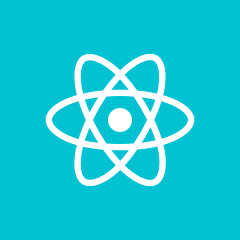 React.JS
React.JS