最近npm install不停提示github login
webpack4生成的项目 之前是可以直接npm install的,
今天打开这个项目重新npm install总弹出提示
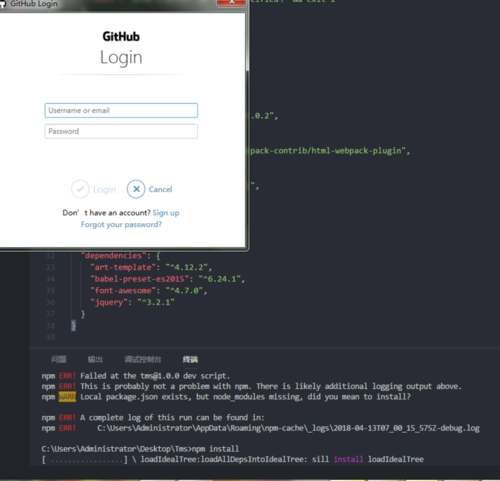
提示登录github,可我登录了还是npm install不了,用window原始的命令行工具也提示登录。
C:UsersAdministratorDesktopTms>npm install
npm ERR! Error while executing:
npm ERR! C:Program FilesGitcmdgit.EXE ls-remote -h -t ssh://git@github.com/w
ebpack-contrib/html-webpack-plugin.git
npm ERR!
npm ERR! Host key verification failed.
npm ERR! fatal: Could not read from remote repository.
npm ERR!
npm ERR! Please make sure you have the correct access rights
npm ERR! and the repository exists.
npm ERR!
npm ERR! exited with error code: 128
npm ERR! A complete log of this run can be found in:
npm ERR! C:UsersAdministratorAppDataRoamingnpm-cache_logs2018-04-13T0
7_32_28_727Z-debug.log
什么情况,这是我的依赖包

是哪个依赖包需要github ssh权限才能下载吗?
 泛舟湖上清波郎朗
泛舟湖上清波郎朗浏览 5522回答 1
1回答
 随时随地看视频慕课网APP
随时随地看视频慕课网APP
相关分类
 JavaScript
JavaScript