vue 手动挂载$mount报错? 学习element ui做一个自定义的动态组件
看了element ui的源码想学习其思路做一个自定义的动态组件,具体操作如下:
创建一个main.vue文件:
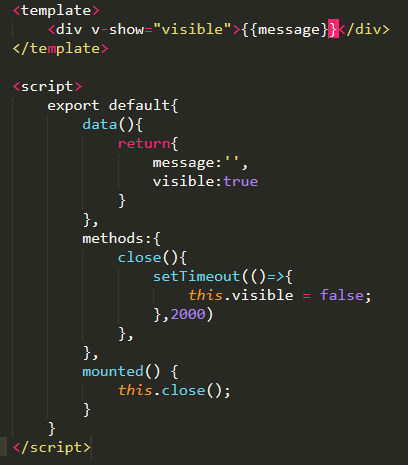
再创建一个main.js
import Vue from 'vue';
let AlertConstructor = Vue.extend(require('./main.vue'));
let instance;
var Alert= function (msg) {
instance = new AlertConstructor({
data: {
message: msg
}
});
instance.$mount();
document.body.appendChild(instance.$el);
return instance;
};
export default Alert;
在主入口main.js引入组件:
import Alertfrom './alert/src/main.js';
Vue.prototype.$myAlert = Alert;
然后在页面上测试一下:
<button @click='test'>按钮</button>
methods:{
test(){
this.$myAlert("hello vue");
}
}
此时控制台报错:
[Vue warn]: Failed to mount component: template or render function not defined.
百思不得其解???
 PIPIONE
PIPIONE浏览 596回答 1
1回答
-

温温酱
注册组件 还得掉一个vue的 install 内置方法//alert里面的main.jsimport Vue from 'vue'import alertComponent from './main.vue'let AlertConstructor = Vue.extend(alertComponent);let instance;var Alert= function (msg) { instance = new AlertConstructor({ data: { message: msg } }); instance.$mount(); document.body.appendChild(instance.$el); // return instance; //不需要return了 你都声明全局变量了};const install = function(Vue) { //必须要使用这个方法挂载到vue上 Vue.prototype.$myAlert = Alert;}export default install// export default Alert;//主入口main.js这么引用import Alertfrom from './alert/src/main.js';Vue.use(Alertfrom);然后就可以在别的组件里通过 this.$myAlert()调用了这里面有比较完整的示例代码,你可以看看
 随时随地看视频慕课网APP
随时随地看视频慕课网APP
相关分类

 JavaScript
JavaScript