怎么修改docker images的存储目录
怎么修改docker images的存储目录
 慕盖茨4494581
慕盖茨4494581浏览 591回答 1
1回答
-

慕无忌1623718
第一种方式更改docker的配置文件Ubuntu/Debian: edit your /etc/default/docker file with the -g option: DOCKER_OPTS="-dns 8.8.8.8 -dns 8.8.4.4 -g /mnt"Fedora/Centos: edit /etc/sysconfig/docker, and add the -g option in the other_args variable: ex. other_args="-g /var/lib/testdir". If there's more than one option, make sure you enclose them in " ". After a restart, (service docker restart) Docker should use the new directory.第二种方式使用连接1) Stop docker: service docker stop. Verify no docker process is running ps faux2) Double check docker really isn't running. Take a look at the current docker directory: ls /var/lib/docker/2b) Make a backup - tar -zcC /var/lib docker > /mnt/pd0/var_lib_docker-backup-$(date +%s).tar.gz3) Move the /var/lib/docker directory to your new partition: mv /var/lib/docker /mnt/pd0/docker4) Make a symlink: ln -s /mnt/pd0/docker /var/lib/docker5) Take a peek at the directory structure to make sure it looks like it did before the mv: ls /var/lib/docker/ (note the trailing slash to resolve the symlink)6) Start docker back up service docker start7) restart your containers
 随时随地看视频慕课网APP
随时随地看视频慕课网APP
相关分类

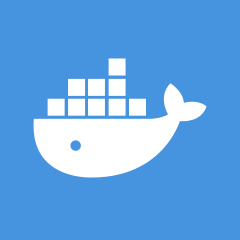 Docker
Docker