找不到类型或命名空间word
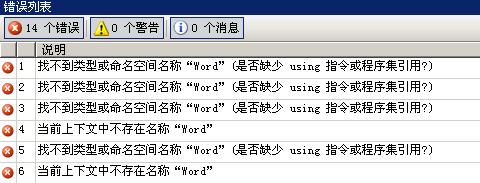
已经引用了word,不知道是不是word2003的补丁问题,请高手解决
 蝴蝶刀刀
蝴蝶刀刀浏览 466回答 2
2回答
-

白衣染霜花
bin目录下有没有word.dll呢 如果没有的话 是会报这个错的。因为有时在安装office的时候并没有选择支持.net开发语言(忘了那个选项的名字了!).楼主可以将word.dl放到一个目录中,然后在config文件中加入配置,配置细节可能参考下面的例子:<assemblyBinding xmlns="urn:schemas-microsoft-com:asm.v1"> <dependentAssembly> <assemblyIdentity name="DevExpress.Web.v8.1" Culture="neutral" PublicKeyToken="9B171C9FD64DA1D1"></assemblyIdentity> <codeBase Version="8.1.2.0" href="file://C:/Inetpub/wwwroot/Eims/bin/DevExpress.Web.v8.1.dll"></codeBase> </dependentAssembly> </assemblyBinding> -

慕桂英4014372
1、添加对word的引用2、using正确的命名空间另外,你把鼠标放到那个“Word”上,应该有一个提示,可以快速引用需要的命名空间如果没记错的话,你在上面应该有这样一行:using Word = Microsoft.Office.Interop.Word;然后才能在下面使用Word
 随时随地看视频慕课网APP
随时随地看视频慕课网APP


 .NET
.NET