react-native ios 打包怎么安装到手机中?
react-native ios 打包怎么安装到手机中
 叮当猫咪
叮当猫咪浏览 2276回答 1
1回答
-

茅侃侃
react-native ios 打包安装到手机中的方法:1、安装nactiv-cli来完成react-native所运行的环境,安装命令如下:npm install -g react-native-cli2、运行源码抓取命令手机React Native的源码和依赖,提供在xcode中创建的项目之用。react-native init AwesomeProject在xcode中的目录包括:/iOS/AwesomeProject.xcodeproj 3、运行电影程序: render() { var movie = MOCKED_MOVIES_DATA[0]; return ( <View style={styles.container}> <Text>{movie.title}</Text> <Text>{movie.year}</Text> <Image source={{uri: movie.posters.thumbnail}} /> </View> ); }
 随时随地看视频慕课网APP
随时随地看视频慕课网APP

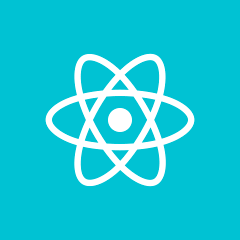 React Native
React Native